Install Steam
login
|
language
简体中文 (Simplified Chinese)
繁體中文 (Traditional Chinese)
日本語 (Japanese)
한국어 (Korean)
ไทย (Thai)
Български (Bulgarian)
Čeština (Czech)
Dansk (Danish)
Deutsch (German)
Español - España (Spanish - Spain)
Español - Latinoamérica (Spanish - Latin America)
Ελληνικά (Greek)
Français (French)
Italiano (Italian)
Bahasa Indonesia (Indonesian)
Magyar (Hungarian)
Nederlands (Dutch)
Norsk (Norwegian)
Polski (Polish)
Português (Portuguese - Portugal)
Português - Brasil (Portuguese - Brazil)
Română (Romanian)
Русский (Russian)
Suomi (Finnish)
Svenska (Swedish)
Türkçe (Turkish)
Tiếng Việt (Vietnamese)
Українська (Ukrainian)
Report a translation problem



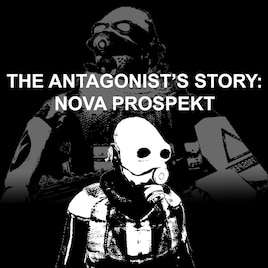




I'd like to port them as-is to EZ2 but also make another version with some EZ2 specific changes. Let me know!
Got lost here 'n there but found out nevertheless.
Think I'm going to play your other maps as well.
Made a playthrough: https://youtu.be/qTyQdiZZIBU
https://gtm.you1.cn/sharedfiles/filedetails/?id=3288769772
https://developer.valvesoftware.com/wiki/Developer_Console