Install Steam
login
|
language
简体中文 (Simplified Chinese)
繁體中文 (Traditional Chinese)
日本語 (Japanese)
한국어 (Korean)
ไทย (Thai)
Български (Bulgarian)
Čeština (Czech)
Dansk (Danish)
Deutsch (German)
Español - España (Spanish - Spain)
Español - Latinoamérica (Spanish - Latin America)
Ελληνικά (Greek)
Français (French)
Italiano (Italian)
Bahasa Indonesia (Indonesian)
Magyar (Hungarian)
Nederlands (Dutch)
Norsk (Norwegian)
Polski (Polish)
Português (Portuguese - Portugal)
Português - Brasil (Portuguese - Brazil)
Română (Romanian)
Русский (Russian)
Suomi (Finnish)
Svenska (Swedish)
Türkçe (Turkish)
Tiếng Việt (Vietnamese)
Українська (Ukrainian)
Report a translation problem










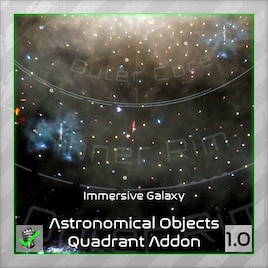






 Achievment compatible.
Achievment compatible.



Thank you Dwaine for the amazing mod from almost six years ago.
Astronomical Objects Reborn
https://gtm.you1.cn/sharedfiles/filedetails/?id=3256337211
Astronomical Objects Reborn, Quadrant Add-on
https://gtm.you1.cn/sharedfiles/filedetails/?id=3256338173
Astronomical Objects Reborn, L-Cluster Add-on
https://gtm.you1.cn/sharedfiles/filedetails/?id=3256338557
Greetings, And thank you for the creation of this awesome mod! I love it and wish to keep playing with it. However I have a request. After the recent Megacorp update I feel as though the game went a poor direction design wise. Portrait sizes are to small and many other things. As such I am playing with version 2.1.3 before the update. If possible can I have access to the mod version that supports V 2.1.3? I have a “Moe Mod Compilation” That it is apart of that I wish to keep playing with. Thank you for your time and consideration! “ Mod Compilation link https://gtm.you1.cn/sharedfiles/filedetails/?id=1526656277 “