Zainstaluj Steam
zaloguj się
|
język
简体中文 (chiński uproszczony)
繁體中文 (chiński tradycyjny)
日本語 (japoński)
한국어 (koreański)
ไทย (tajski)
български (bułgarski)
Čeština (czeski)
Dansk (duński)
Deutsch (niemiecki)
English (angielski)
Español – España (hiszpański)
Español – Latinoamérica (hiszpański latynoamerykański)
Ελληνικά (grecki)
Français (francuski)
Italiano (włoski)
Bahasa Indonesia (indonezyjski)
Magyar (węgierski)
Nederlands (niderlandzki)
Norsk (norweski)
Português (portugalski – Portugalia)
Português – Brasil (portugalski brazylijski)
Română (rumuński)
Русский (rosyjski)
Suomi (fiński)
Svenska (szwedzki)
Türkçe (turecki)
Tiếng Việt (wietnamski)
Українська (ukraiński)
Zgłoś problem z tłumaczeniem




























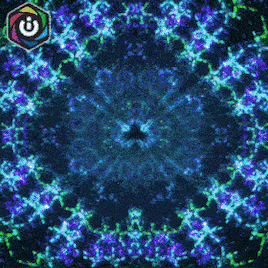



I am sorry that you cannot get the wallpaper configured in a satisfying way.
Another user (PIKLE) already made a similar suggestion in the "New Features" discussion, and I have gone ahead and created a github-issue for it: https://github.com/hexxone/audiorbits/issues/9
Unfortunately as I've mentioned to other users before, this Steam version of the Wallpaper is unfortunately quite old and has technical limitations.
For me it is no longer feasible to make modifications to it, as the entire code has already been reworked. It will only be possible to add the feature in the future, and when "Wallpaper Engine" no longer has these technical limitations.
More details can be found in the beta-release page: https://github.com/hexxone/audiorbits/releases/tag/2.4-beta1
ive been trying diligently to get this wallpaper aligned and i just cant seem to find a way to make it..
my setup= two stacked ultrawide monitors + a vertical monitor on the left side----
im trying to make the render begin and end on the center of my lower ultrawide.. it just will not stay - ive moved things around in the code, ive made chrome move it over-
the only *very temporary* fix, is to blow the resolution past my monitors ... but 1) the quality is stretched hard - and 2) anything that interrupts the wallpaper makes it reset back to its original "center"
im ripping my hair out trying to make this work,, but its just not happenin
this wallpaper will look SO so so SOSO amazing with it aligned right with alllllllllllllll this screenspace.
please, if anyone has any direction, i would the most appreciative.
Release me