Install Steam
login
|
language
简体中文 (Simplified Chinese)
繁體中文 (Traditional Chinese)
日本語 (Japanese)
한국어 (Korean)
ไทย (Thai)
Български (Bulgarian)
Čeština (Czech)
Dansk (Danish)
Deutsch (German)
Español - España (Spanish - Spain)
Español - Latinoamérica (Spanish - Latin America)
Ελληνικά (Greek)
Français (French)
Italiano (Italian)
Bahasa Indonesia (Indonesian)
Magyar (Hungarian)
Nederlands (Dutch)
Norsk (Norwegian)
Polski (Polish)
Português (Portuguese - Portugal)
Português - Brasil (Portuguese - Brazil)
Română (Romanian)
Русский (Russian)
Suomi (Finnish)
Svenska (Swedish)
Türkçe (Turkish)
Tiếng Việt (Vietnamese)
Українська (Ukrainian)
Report a translation problem


 United States
United States 






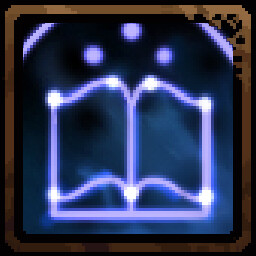


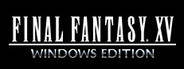










Hello again, I'm attempting to get the "1920x1080 Fullscreen" file, but nothing is selectable for download.
It shows the 3 files, but no way to access them.
@2: Yeah, I recommend you place all of the .rar files into Advent Rising's main folder, which is typically located under "Program Files (x86)\Steam\steamapps\common\advent rising\". The zip files have already been set up to go into the proper folders when uninstalled from there. You can unzip it anywhere, but the files will be messy and you'll have to move them around yourself (which is just a little bit of a pain).
There's another page that has different screen resolutions, I assume I pick the one that's my native resolution?
Also, again at the risk of sounding foolish, once I download and extract all the files (8 of them, I think), I just copy them into where the game is kept?