ติดตั้ง Steam
เข้าสู่ระบบ
|
ภาษา
简体中文 (จีนตัวย่อ)
繁體中文 (จีนตัวเต็ม)
日本語 (ญี่ปุ่น)
한국어 (เกาหลี)
български (บัลแกเรีย)
Čeština (เช็ก)
Dansk (เดนมาร์ก)
Deutsch (เยอรมัน)
English (อังกฤษ)
Español - España (สเปน)
Español - Latinoamérica (สเปน - ลาตินอเมริกา)
Ελληνικά (กรีก)
Français (ฝรั่งเศส)
Italiano (อิตาลี)
Bahasa Indonesia (อินโดนีเซีย)
Magyar (ฮังการี)
Nederlands (ดัตช์)
Norsk (นอร์เวย์)
Polski (โปแลนด์)
Português (โปรตุเกส - โปรตุเกส)
Português - Brasil (โปรตุเกส - บราซิล)
Română (โรมาเนีย)
Русский (รัสเซีย)
Suomi (ฟินแลนด์)
Svenska (สวีเดน)
Türkçe (ตุรกี)
Tiếng Việt (เวียดนาม)
Українська (ยูเครน)
รายงานปัญหาเกี่ยวกับการแปลภาษา



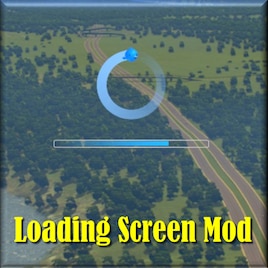







Just wondering ... as recommended in Example 3 "Disable all other assets in Content Manager" why do this? Might that improve performance somehow, something to do with RAM mgmt maybe? Thanks again.
This becomes relevant when you have several cities. The required assets are usually quite different.
So based on the guide, the Loading Screen Mod will basically overwrite the settings in the Content Manager, which means that by enabling these two options, even if I disable something (e.g. a custom hospital) in the Content Manager, I can still see it in in-game menus and build it, and after I build it, the mod will then load it?
Because recently I have a problem that I have subscribed tons of props that are used in other maps but not used in the map I currently play, but it will be tedious if I have to manually enable/disable them when changing maps. Also, if I only enable, say a station, but disable the props it uses (since the only way to know if a prop is used in an asset is by looking into the log generated), would I still be able to select this station in-game? And will the props used still be loaded? Thank you.
All loading happens when the game is loaded. There is no loading when something is built.
"Load used assets" means that the asset is loaded if it is used. Here, "used" means:
- for buildings: built in the city.
- for props, trees and nets: placed in the city.
- for vehicles: driving in the city.
So the above is pretty straightforward. Additionally, for props and trees:
- a prop or tree is used if it is used by some other asset (typically a building or park).
In your case, you can uncheck "load used assets" to limit the number of props loaded. Make sure all important assets (buildings) are enabled in Content Manager.
I mean, if it's disabled, it won't show up on the menu. So for example, if I check "Load used assets" but UNcheck "Load enabled assets", and start a FRESH NEW map, I will have only vanilla assets to build my city. Am I right?
1. Correct.
2. Correct. But you can move to step 3 quite early if you have enabled all "must have" assets in Content Manager.
3. Correct. You can leave most assets enabled in Content Manager if you have them enabled now and you know you want to use most of them. But it makes sense to disable props because those are really difficult to manage manually: "Do I need this prop somewhere or not?" It is just convenient to leave that kind of dependency tracking to the mod, and save some RAM.
Is there a way to load as Example 2 but then enable specific assets in-game so they get added to the savefile? This would certainly be a useful option to have so that people don't have to go through potentially thousands of assets before even starting a city.
I guess Example 3 is the best for you, as long as you don't enable too many assets at a time.
A. I will not be missing any props from buildings I have already placed.
B. I will not be missing any props from buildings that are loaded, but have not yet been placed in the city.
C. I won't be able to place any props manually.
Are all those statements correct?
A. Correct (the props must be on your computer, of course).
B. Correct.
C. Incorrect. The props that were loaded are available normally, there is no half-way availability.
Okay I got it, thanks!
So if someone doesn't want to manually place props, one can just disable all props in the content manager, and buildings (even those not placed yet) will not be missing anything. Right?
This is a pretty major feature, since most people aren't detailers and don't need/want to place that many props, and they can save a lot of RAM (god knows how much RAM all my props take, numbering in the 3-4k, and 95% of them were downloaded only because other assets require them).
You know what would be cool? A "turn off all props" button in the Content Manager. It's impossible to pick them one by one when there are over 6 thousands of them.
There is a trick described in the 4th picture on the main tab of this page. Left-Shift + E will enable the assets you use in your city, and disable all others.