Steam installieren
Anmelden
|
Sprache
简体中文 (Vereinfachtes Chinesisch)
繁體中文 (Traditionelles Chinesisch)
日本語 (Japanisch)
한국어 (Koreanisch)
ไทย (Thai)
Български (Bulgarisch)
Čeština (Tschechisch)
Dansk (Dänisch)
English (Englisch)
Español – España (Spanisch – Spanien)
Español – Latinoamérica (Lateinamerikanisches Spanisch)
Ελληνικά (Griechisch)
Français (Französisch)
Italiano (Italienisch)
Bahasa Indonesia (Indonesisch)
Magyar (Ungarisch)
Nederlands (Niederländisch)
Norsk (Norwegisch)
Polski (Polnisch)
Português – Portugal (Portugiesisch – Portugal)
Português – Brasil (Portugiesisch – Brasilien)
Română (Rumänisch)
Русский (Russisch)
Suomi (Finnisch)
Svenska (Schwedisch)
Türkçe (Türkisch)
Tiếng Việt (Vietnamesisch)
Українська (Ukrainisch)
Ein Übersetzungsproblem melden








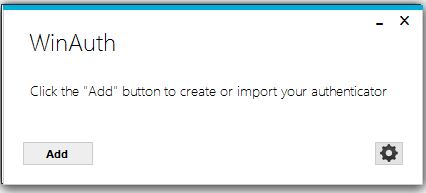
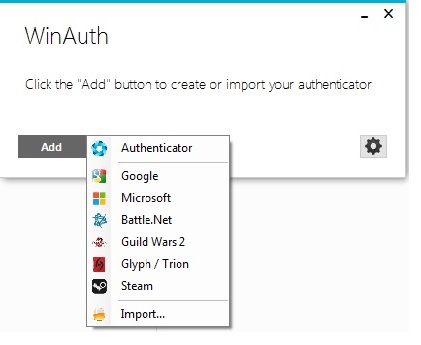

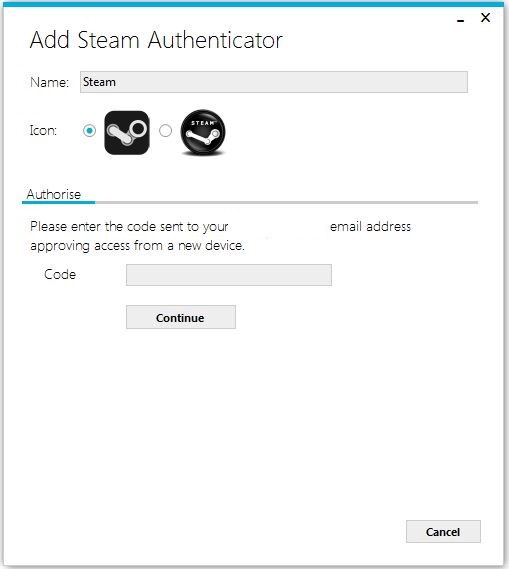



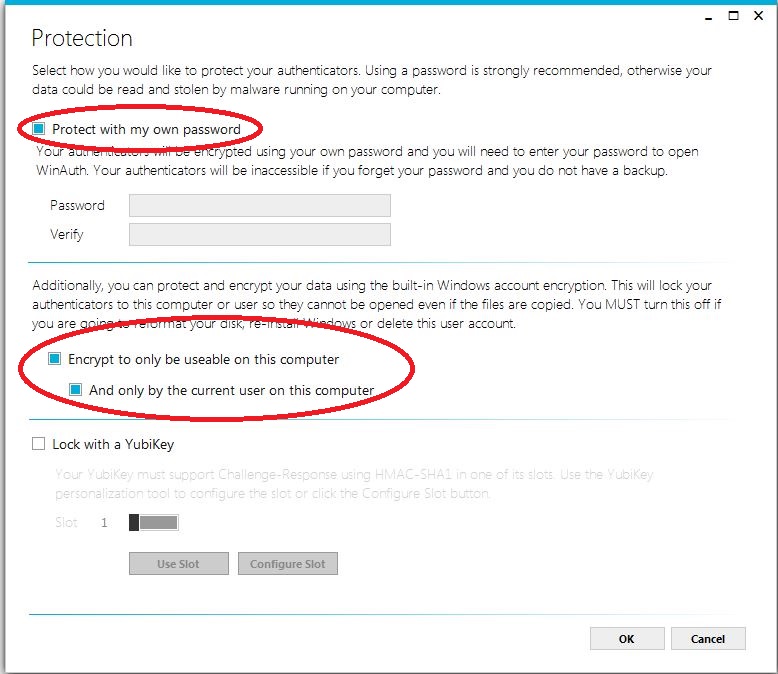
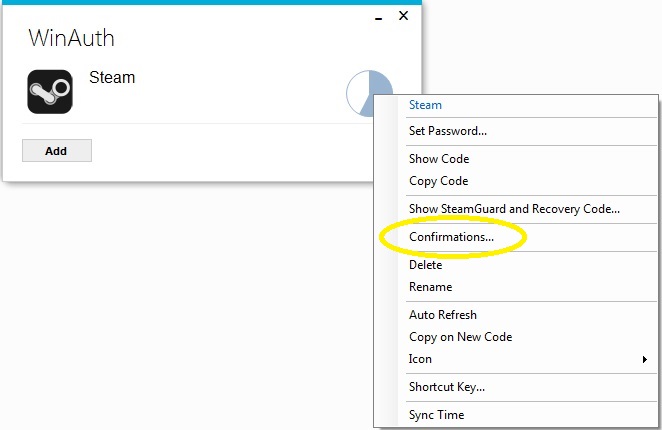
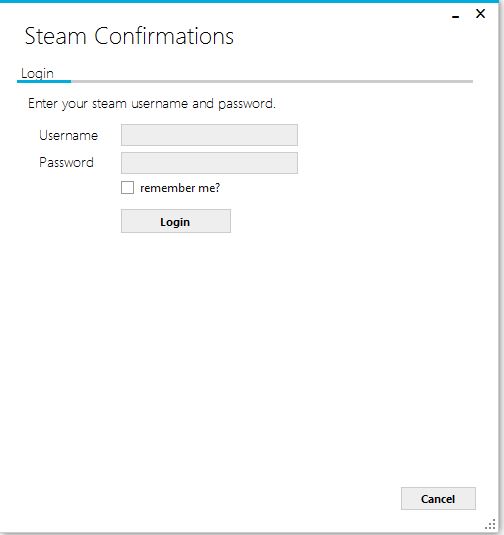
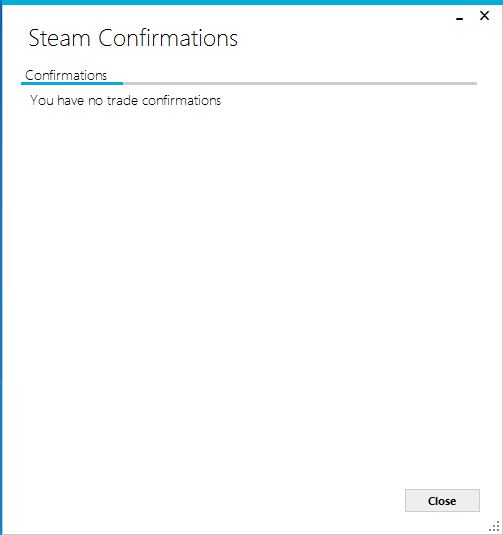
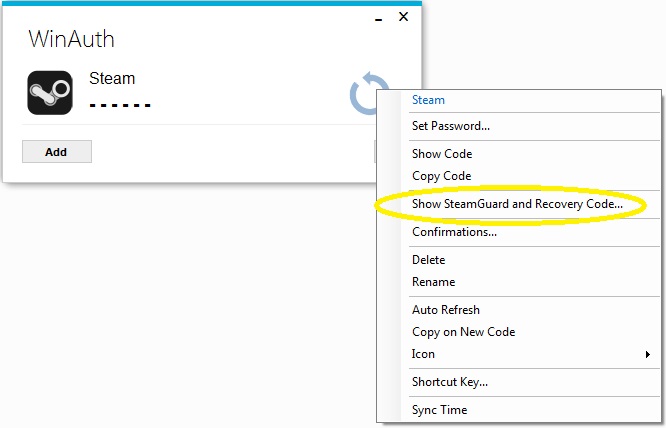
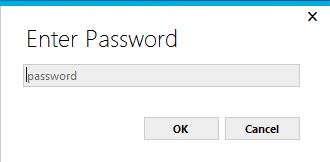
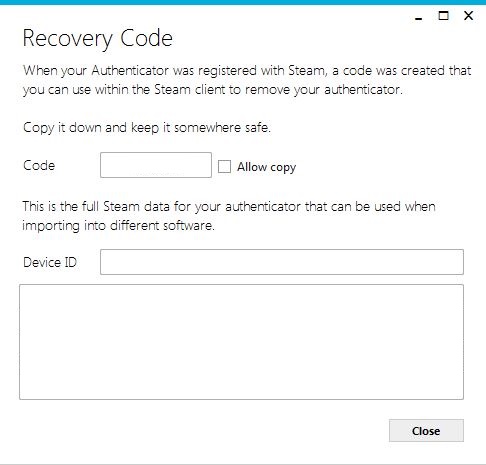




The winauth application has not been updated by the creator since 2017 year, so there will probably not be a new working version.
So, I switch to another app: Steam Desktop Authenticator v 1.0.14 Pre-release
The latest version of the program works fine on windows 10.
Link: https://github.com/Jessecar96/SteamDesktopAuthenticator/releases
Archi's Steam Farm (ASF) does work and can do confirmations. ASF can import from WinAuth or SDA: https://github.com/JustArchiNET/ArchiSteamFarm/wiki/Two-factor-authentication . Not going to pretend it's easy though because it isn't!!
Hopefully, someone answers with a solution but I already moved my authenticator to my phone. Maybe you can try the desktop authenticator by Jessecar, but I've never used it and can't say anything about it.
Here's an image of the error: https://ibb.co/Zcfpzmk
I'd appreciate any help about this.
I did it. https://youtu.be/WPl7cns5b3g
Lol, I managed to craft a maFile from WinAuth info and import it into SDA and it's fully wwooooorrrrking. YES!!
This means more to me than most people because I have a friendly and free bot that does literally hundreds of 1:1 card trades every day and shutting it down for 2 weeks would suck bad, it took a lot of effort to make the bot great.
If you have an alternative that works better I'd be happy to make an updated guide for that