Steam'i Yükleyin
giriş
|
dil
简体中文 (Basitleştirilmiş Çince)
繁體中文 (Geleneksel Çince)
日本語 (Japonca)
한국어 (Korece)
ไทย (Tayca)
Български (Bulgarca)
Čeština (Çekçe)
Dansk (Danca)
Deutsch (Almanca)
English (İngilizce)
Español - España (İspanyolca - İspanya)
Español - Latinoamérica (İspanyolca - Latin Amerika)
Ελληνικά (Yunanca)
Français (Fransızca)
Italiano (İtalyanca)
Bahasa Indonesia (Endonezce)
Magyar (Macarca)
Nederlands (Hollandaca)
Norsk (Norveççe)
Polski (Lehçe)
Português (Portekizce - Portekiz)
Português - Brasil (Portekizce - Brezilya)
Română (Rumence)
Русский (Rusça)
Suomi (Fince)
Svenska (İsveççe)
Tiếng Việt (Vietnamca)
Українська (Ukraynaca)
Bir çeviri sorunu bildirin




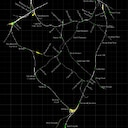













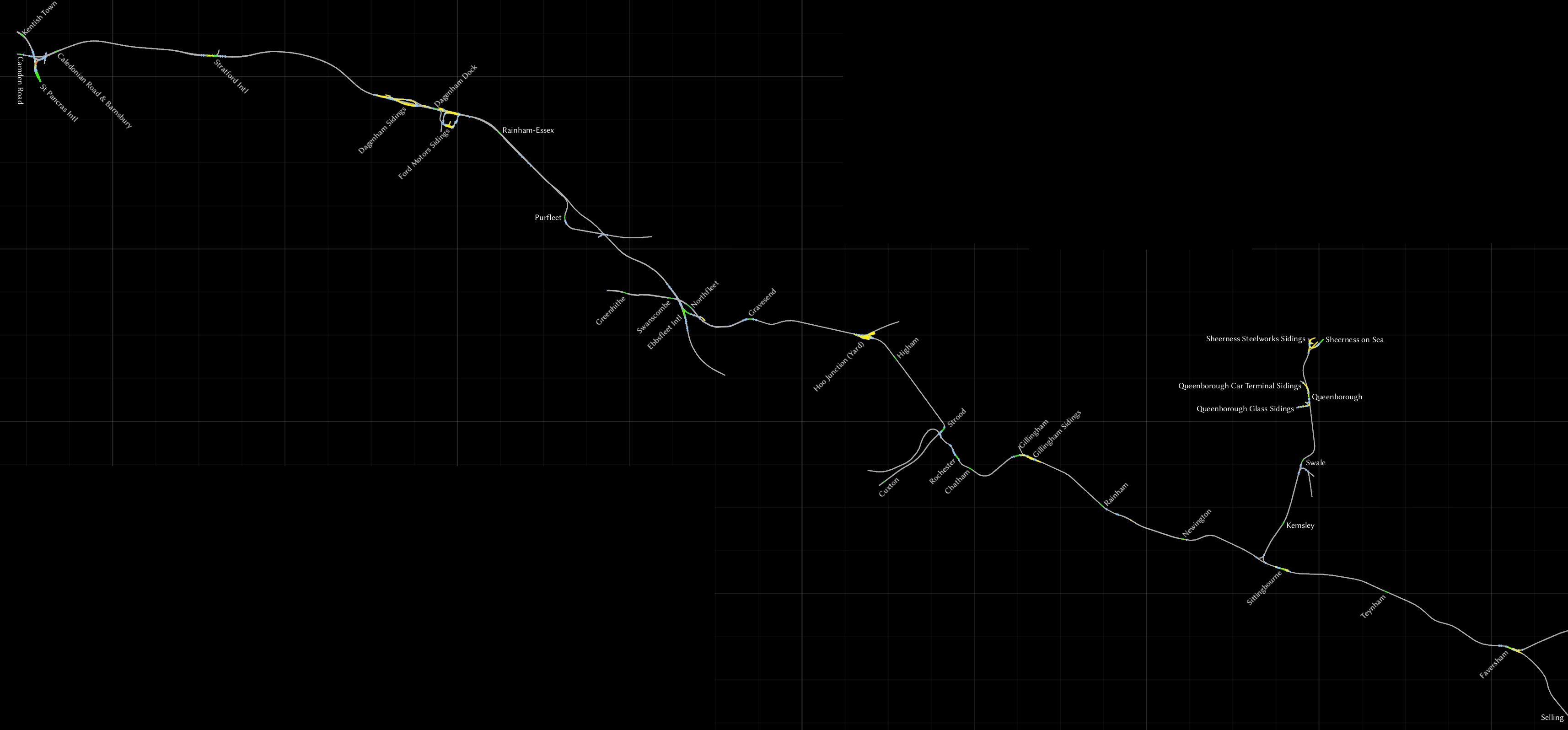
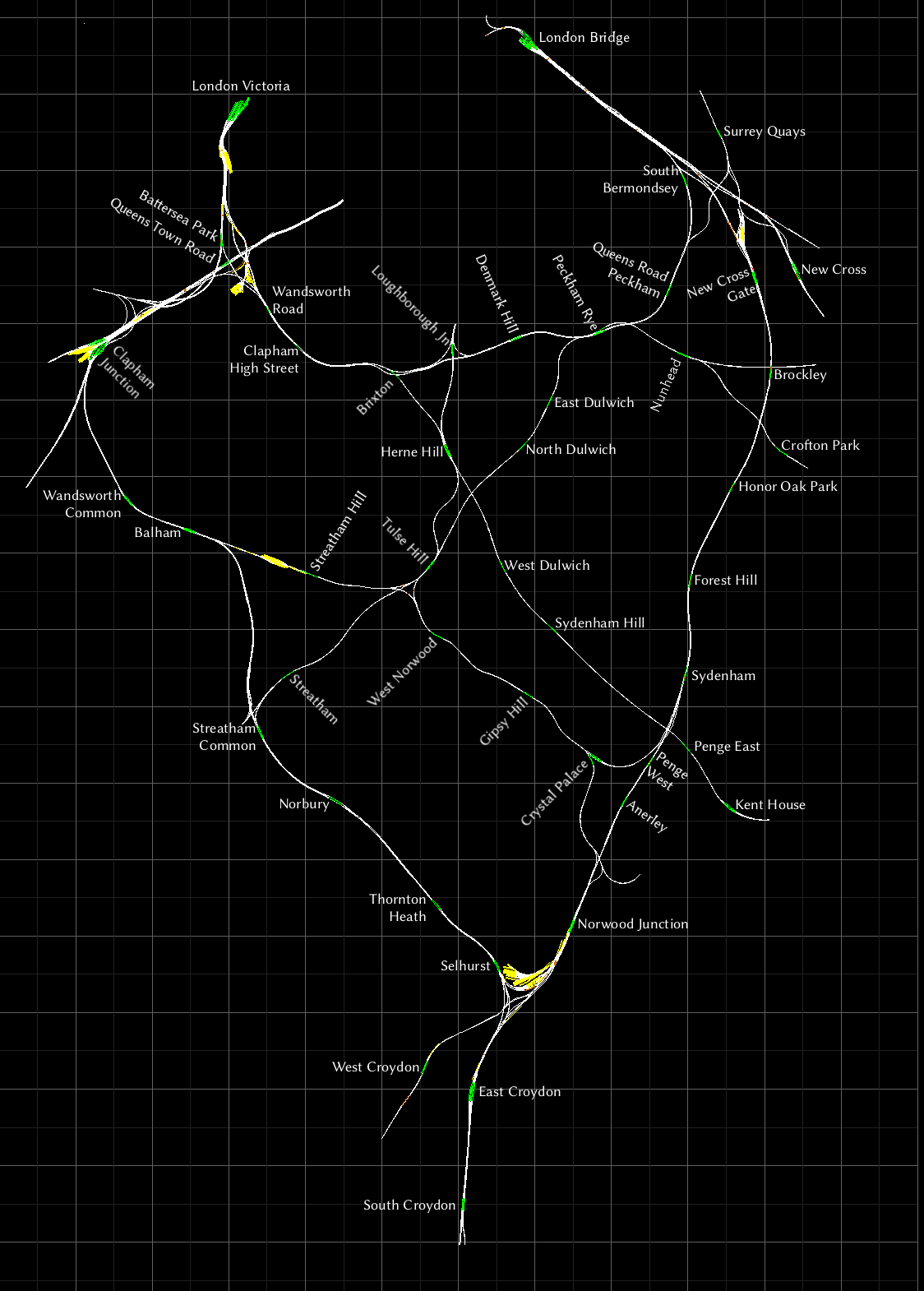
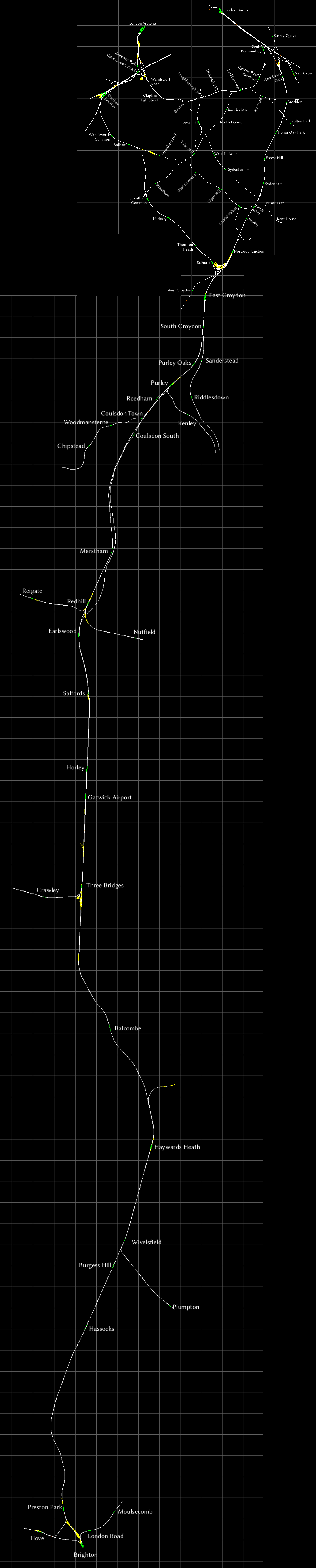

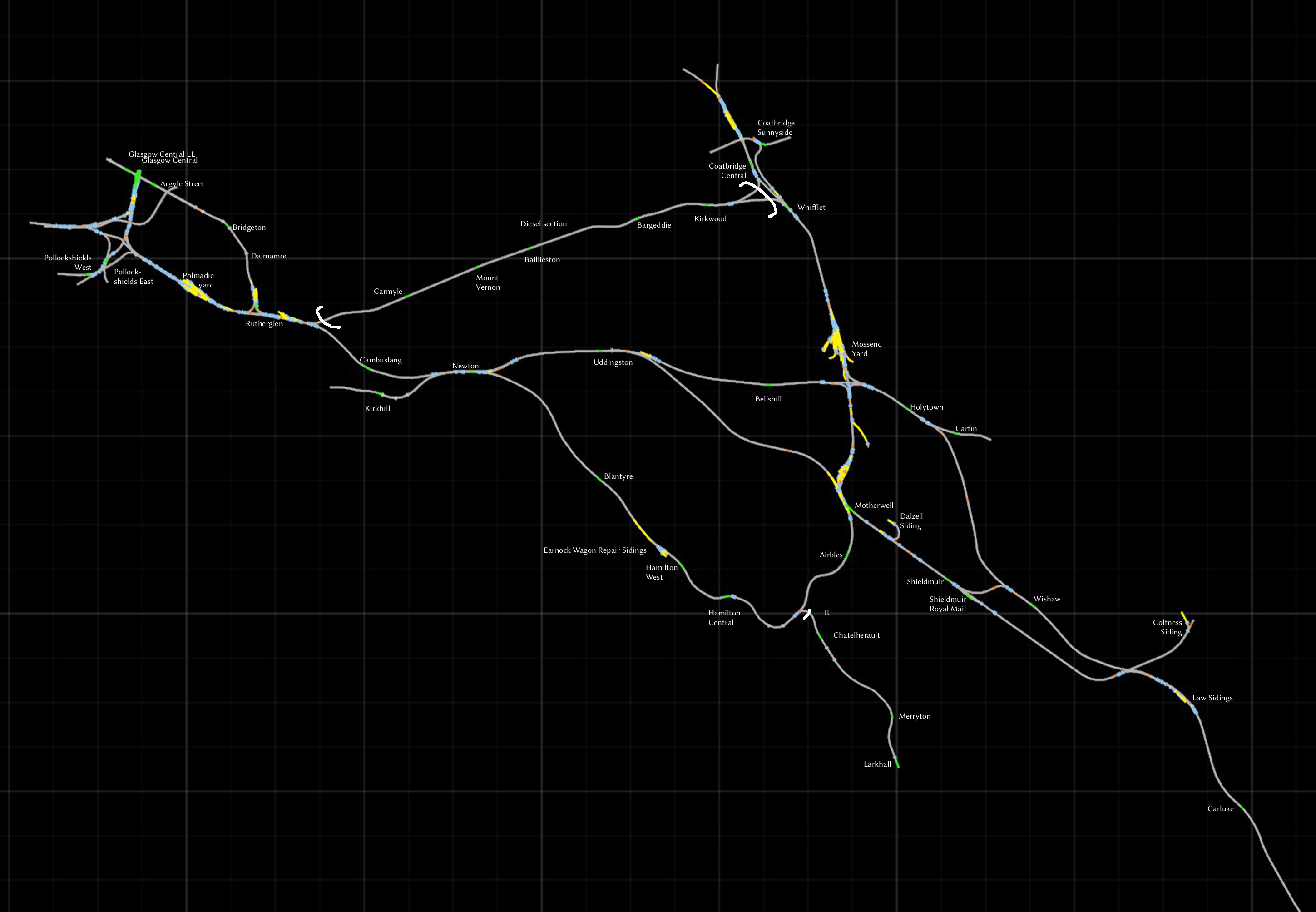




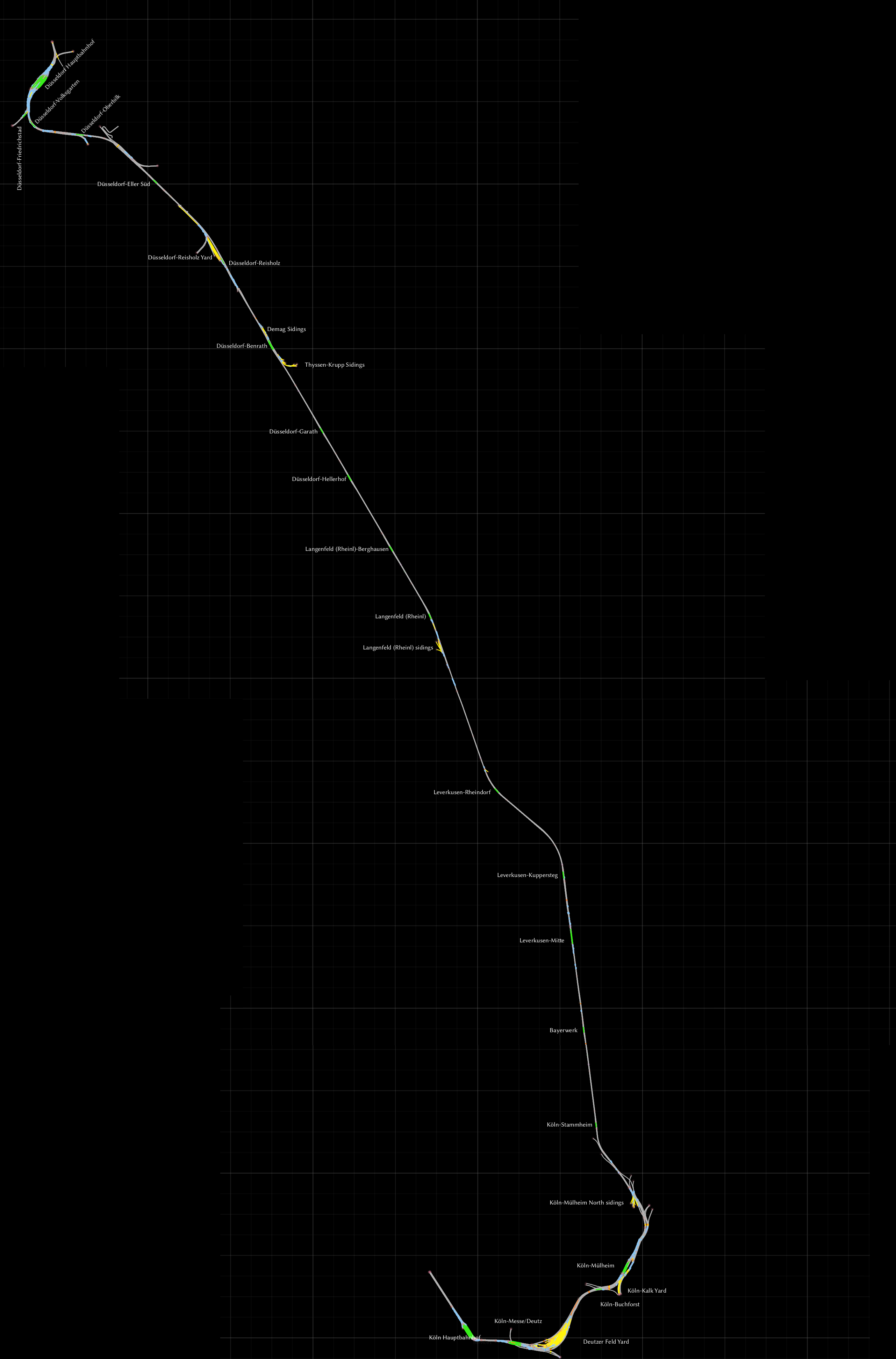
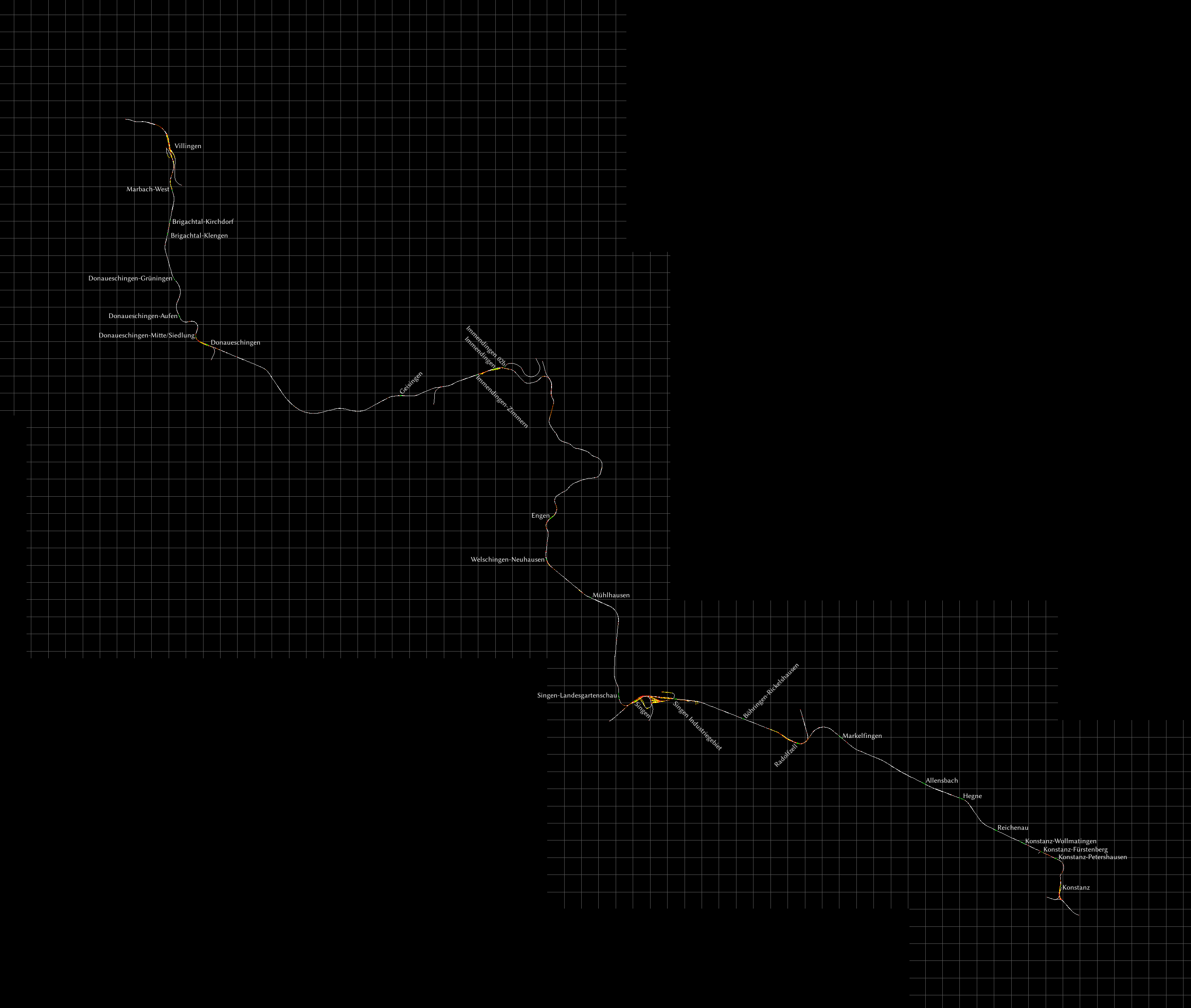
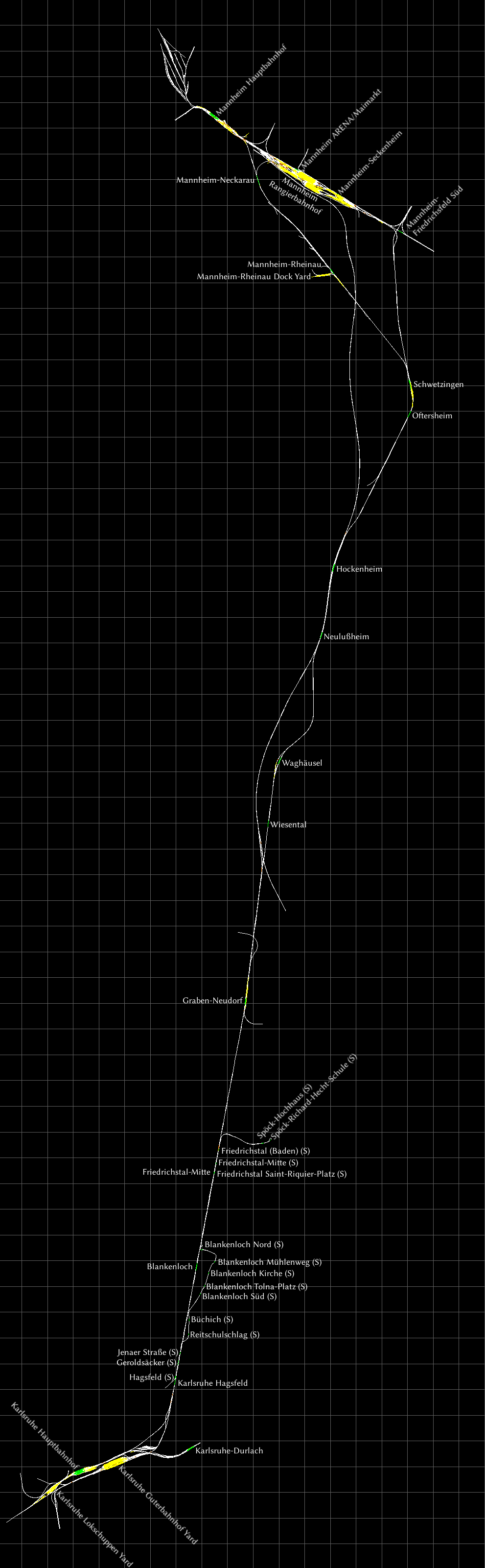


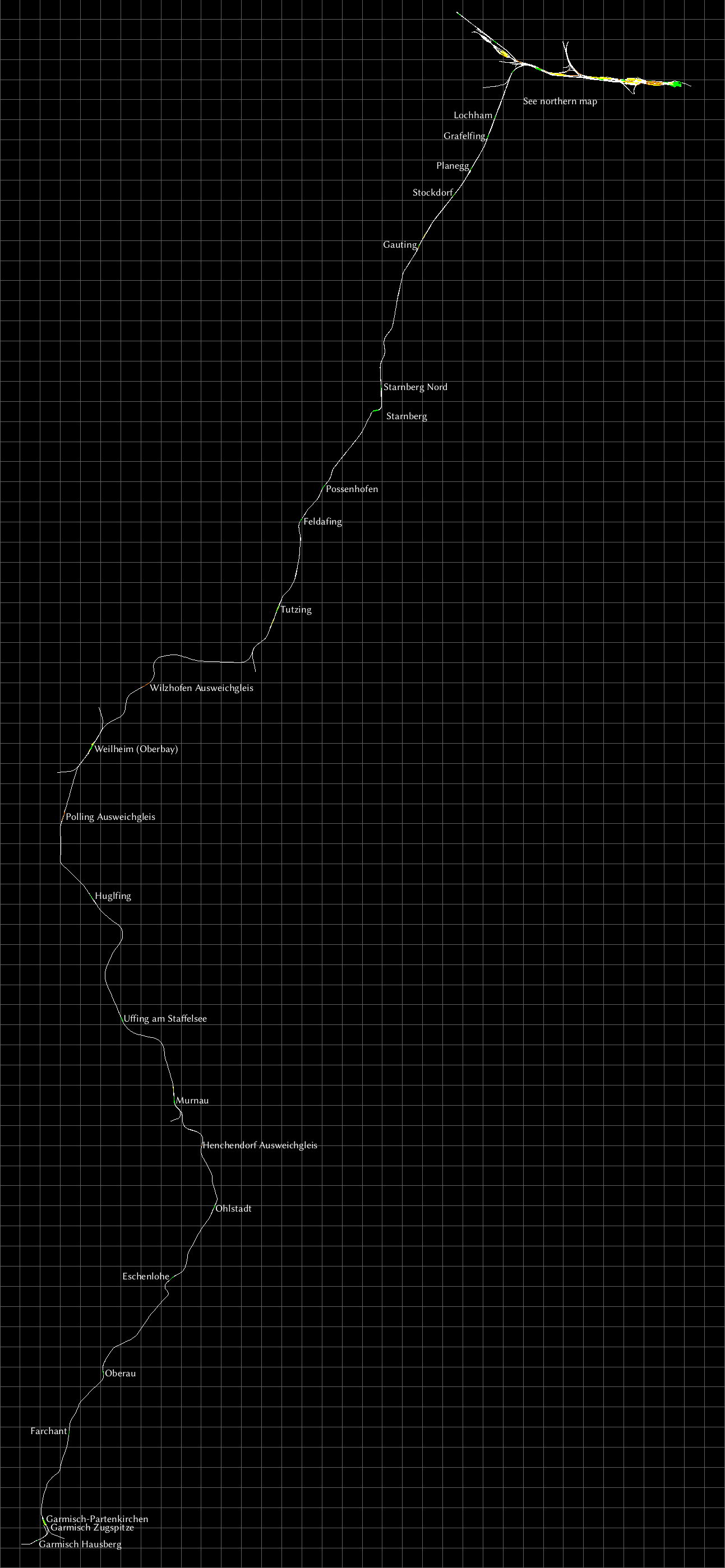
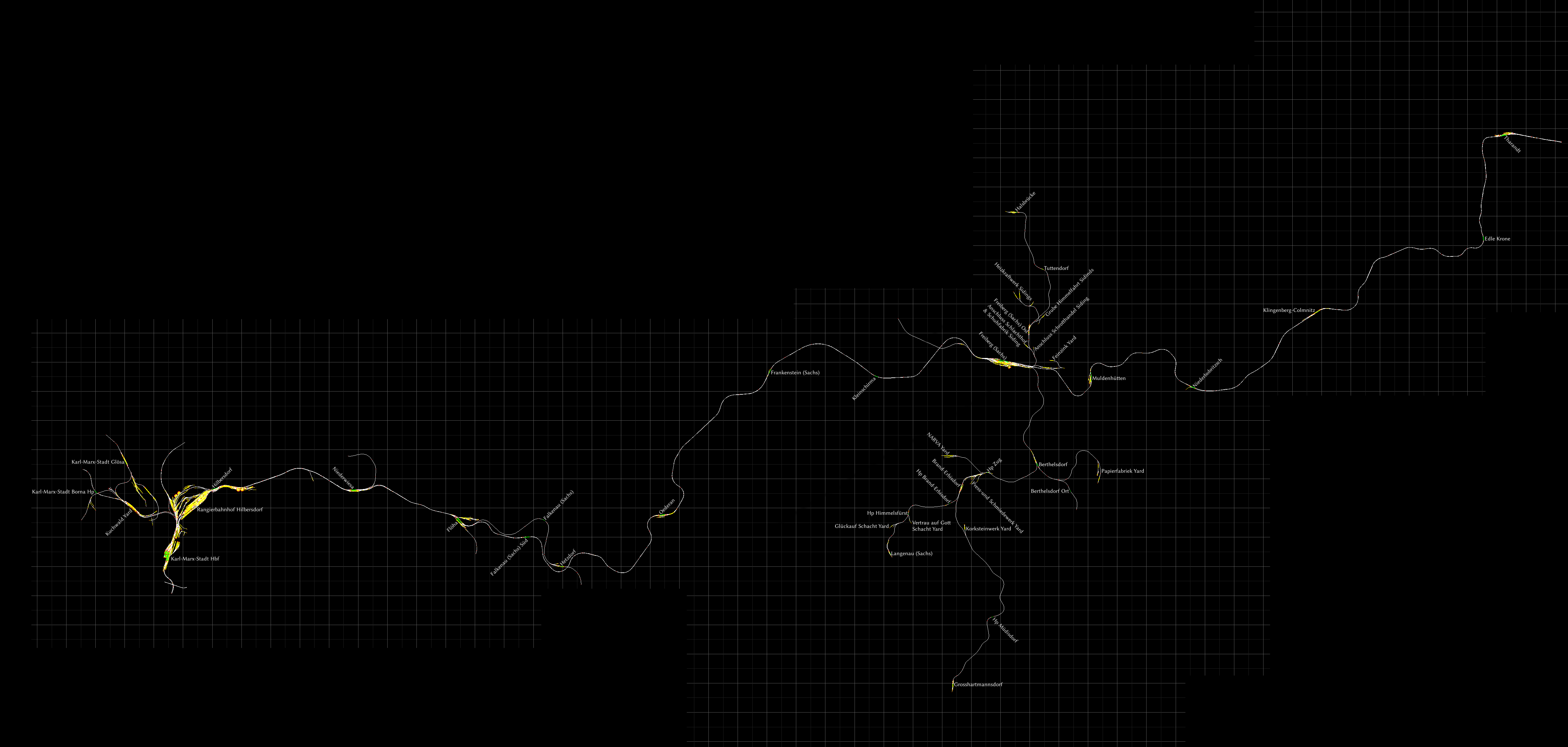

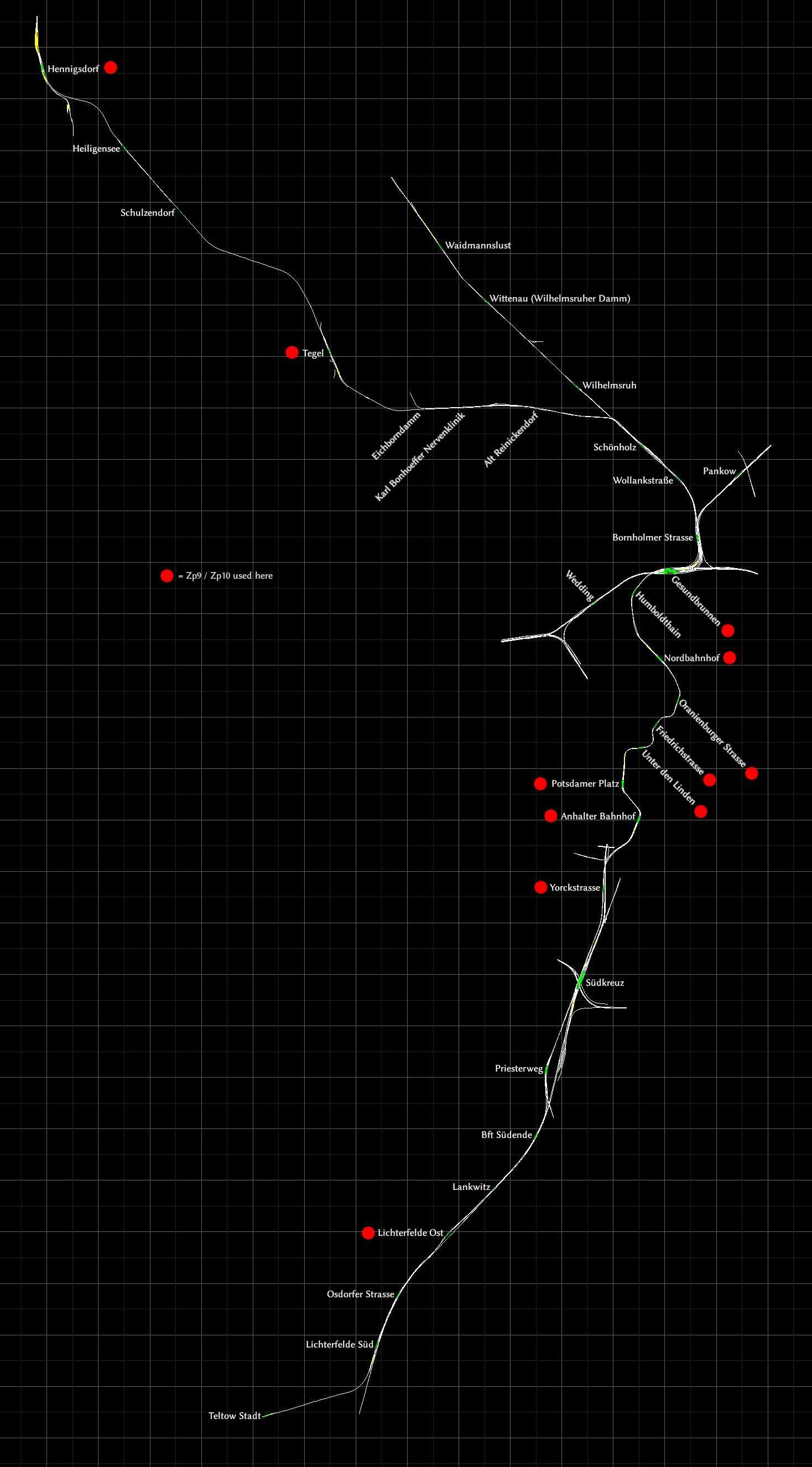


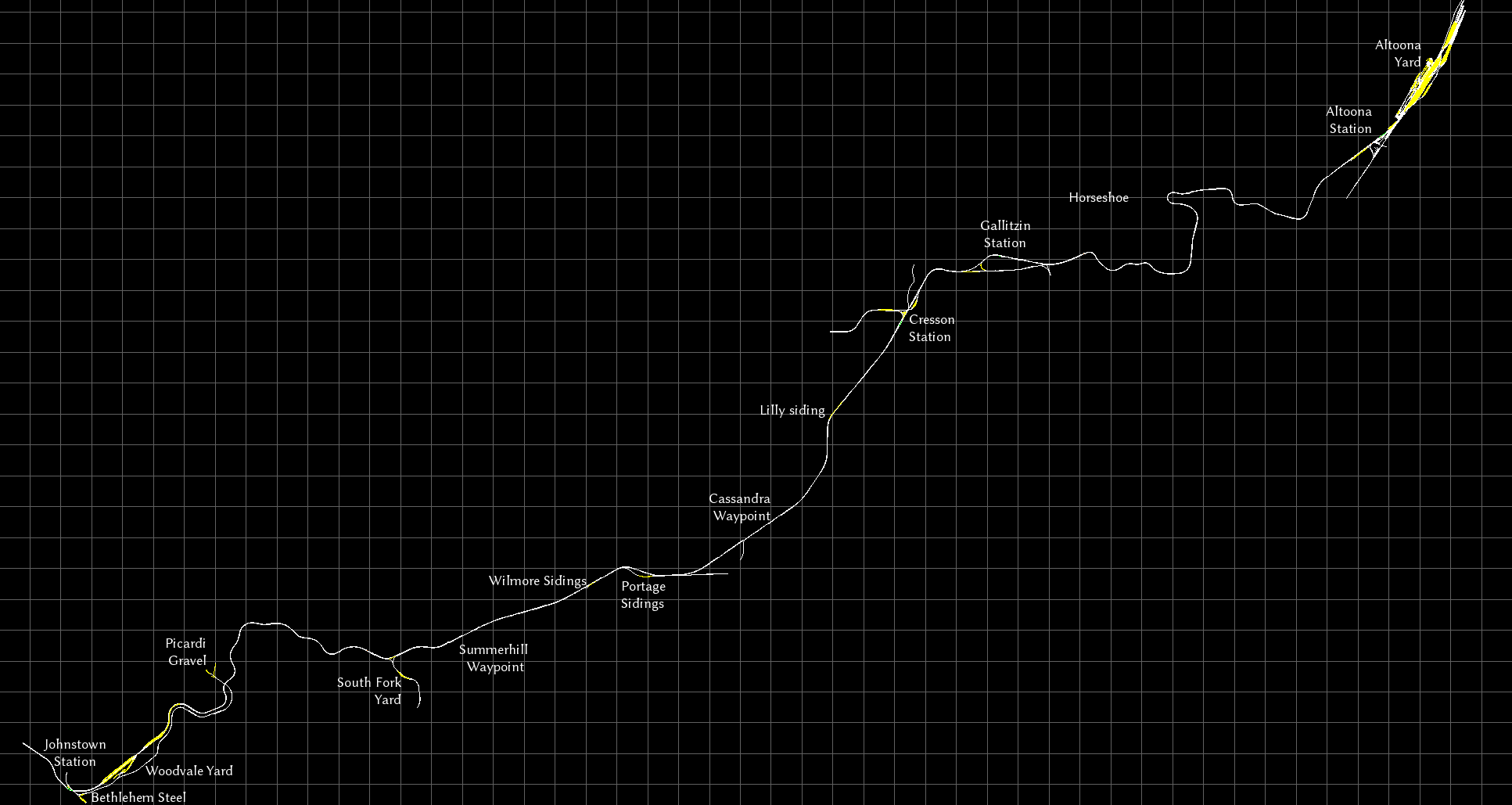

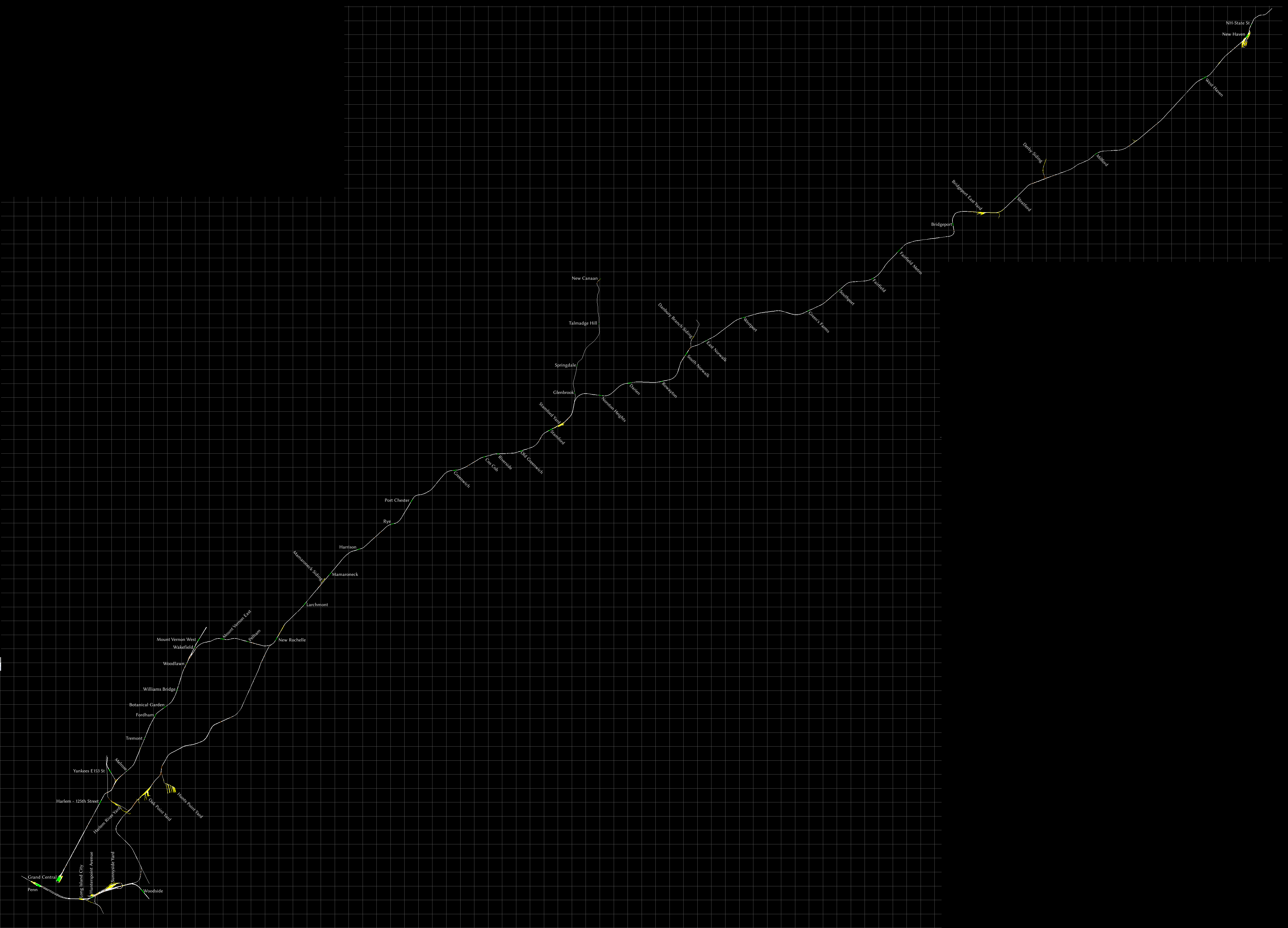










What most people do is access the maps using the steam overlay when they're in game, so there is no need to print them. But if you want them on paper, it's not too hard to convert them.
First convert the images to negative using an image editor. Then they'll be white backgrounds with black details. Some of the maps are rather large so you may also want to cut them and spread them over multiple pages, or the details get really small.
Sidings are not all marked, but perhaps that can be done in some nice fashion as well. The user can always add them in some preferred format, too.
https://gtm.you1.cn/sharedfiles/filedetails/?id=532383296&searchtext=adriana+county
https://gtm.you1.cn/sharedfiles/filedetails/?id=2241751084