Install Steam
login
|
language
简体中文 (Simplified Chinese)
繁體中文 (Traditional Chinese)
日本語 (Japanese)
한국어 (Korean)
ไทย (Thai)
Български (Bulgarian)
Čeština (Czech)
Dansk (Danish)
Deutsch (German)
Español - España (Spanish - Spain)
Español - Latinoamérica (Spanish - Latin America)
Ελληνικά (Greek)
Français (French)
Italiano (Italian)
Bahasa Indonesia (Indonesian)
Magyar (Hungarian)
Nederlands (Dutch)
Norsk (Norwegian)
Polski (Polish)
Português (Portuguese - Portugal)
Português - Brasil (Portuguese - Brazil)
Română (Romanian)
Русский (Russian)
Suomi (Finnish)
Svenska (Swedish)
Türkçe (Turkish)
Tiếng Việt (Vietnamese)
Українська (Ukrainian)
Report a translation problem












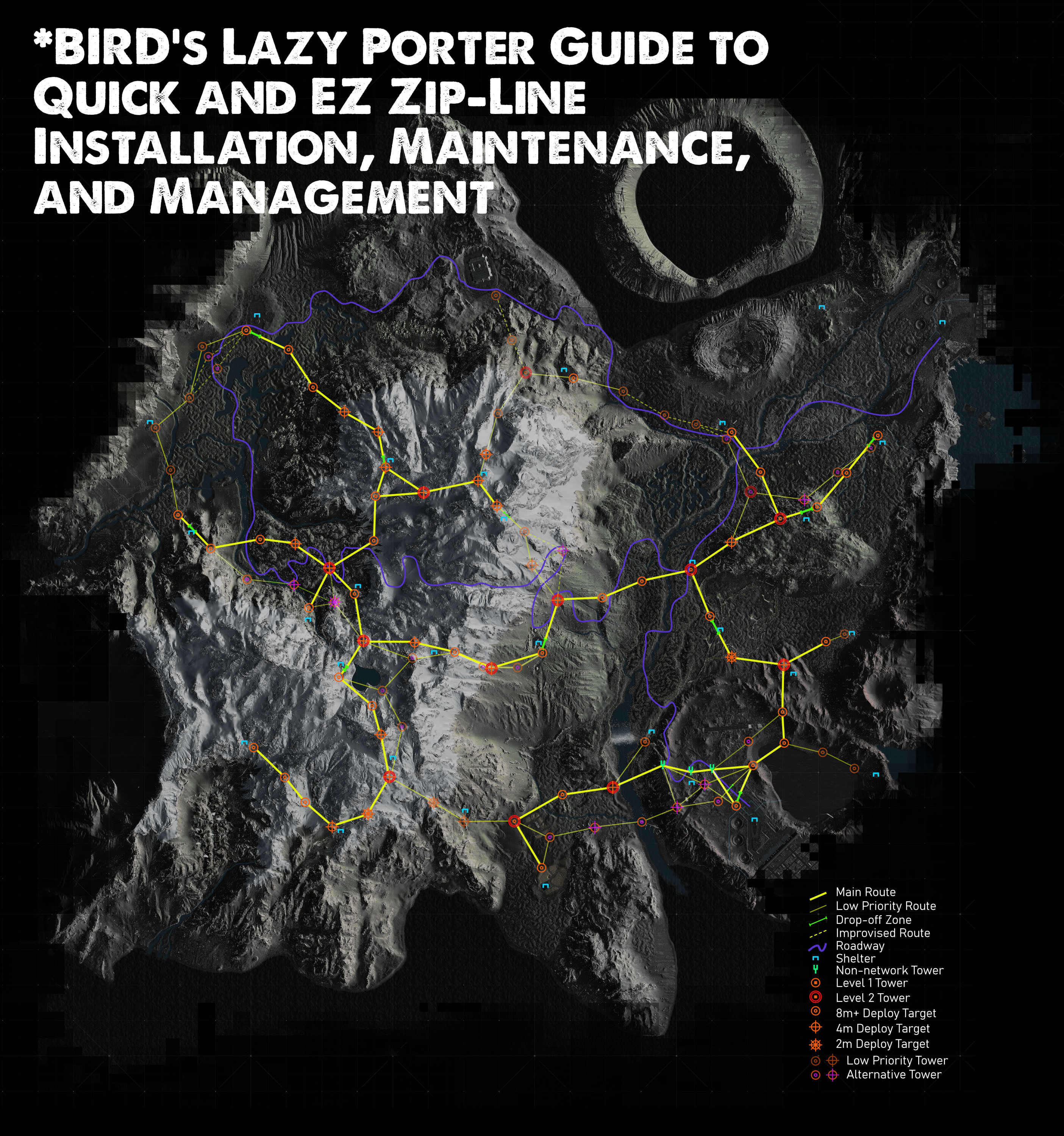





















Thanks though.
@Jori - The text says the exact location for the "bigger targets" is not so precise or important. You have some wiggle room.
@Jackson - It's sort of the same issue. The locations at the end are either the exact same as Lord Vampair's network, or have substantial wiggle room while still being viable.
Apologies for the extra work though.
And again, thank YOU, you made me see the game in a completely different way, and your guide was a very good read. I am using both the map and the video to find the precise locations.
There is almost no visibility, if you did not have posted the link in the comments from the Vampair's guide, I would never have found it.
There is no steam page for the original version anymore, nobody can see this normally, you have to really search for it. Even google have a hard time finding it. I have to navigate through my Steam community history to get back here, and I can't like, I can't favorite, award or whatever.
Really, think about it man, this great guide should be known.
P.S. Yes, I started some zip routes, and it's great ! (kinda miss the trike though)
But reading this guide and watching the video made me change my mind.
I will try a couple routes right away and see how it goes. It looks like a lot of fun after all !
(also seeing you moving around showed me there are quite a few upgrades yet to look forward to)
Nice job !
And cheers to LordVampair for the essentials !