Install Steam
login
|
language
简体中文 (Simplified Chinese)
繁體中文 (Traditional Chinese)
日本語 (Japanese)
한국어 (Korean)
ไทย (Thai)
Български (Bulgarian)
Čeština (Czech)
Dansk (Danish)
Deutsch (German)
Español - España (Spanish - Spain)
Español - Latinoamérica (Spanish - Latin America)
Ελληνικά (Greek)
Français (French)
Italiano (Italian)
Bahasa Indonesia (Indonesian)
Magyar (Hungarian)
Nederlands (Dutch)
Norsk (Norwegian)
Polski (Polish)
Português (Portuguese - Portugal)
Português - Brasil (Portuguese - Brazil)
Română (Romanian)
Русский (Russian)
Suomi (Finnish)
Svenska (Swedish)
Türkçe (Turkish)
Tiếng Việt (Vietnamese)
Українська (Ukrainian)
Report a translation problem
















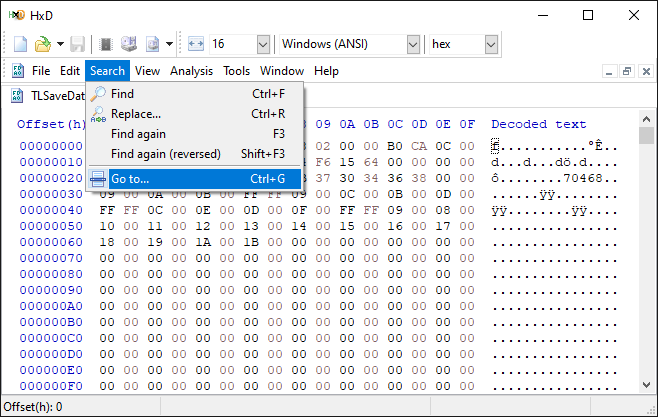








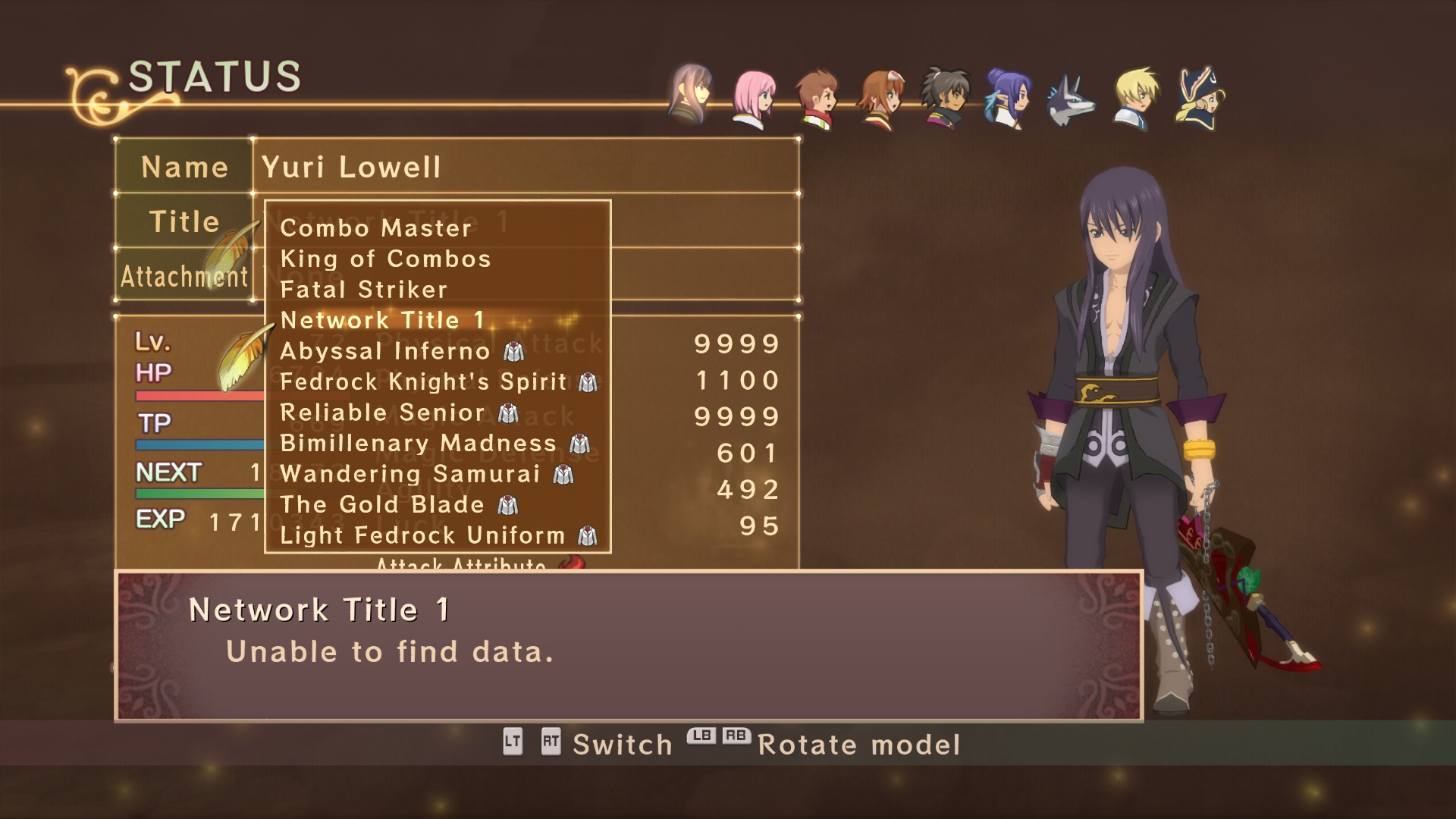




https://steamdb.info/app/738540/history/
Couldn't get my text edits to look perfect, but it still worked.
1. Go to the Help icon at the top and go to Steam Support.
2. Locate the game and go to the DLC you Own and select any of the DLC you downloaded.
3. Permanently delete the DLC from your library and restart Steam.
4. Go to the Store to redownload DLC.
This method worked for me it its crucial to restart after deleting because for some reason it recognizes its still in your library and you may need to restart computer or leave Steam for a while so it can update otherwise the issue will not resolve.
If Steam has to redownload the game, then it sounds like there was an error when editing the manifest file.
- Check that you don't add or remove anything before "InstalledDepots".
- Check that the DLC depots come after the game's depot.
- Check that the brackets are properly opened and closed (same applies to quotation marks).
e.g. { bla-bla-bla }
not { bla-bla-bla {
If that doesn't work, then copy and paste your manifest file on Pastebin, post the link here and I'll take a look.