Install Steam
login
|
language
简体中文 (Simplified Chinese)
繁體中文 (Traditional Chinese)
日本語 (Japanese)
한국어 (Korean)
ไทย (Thai)
Български (Bulgarian)
Čeština (Czech)
Dansk (Danish)
Deutsch (German)
Español - España (Spanish - Spain)
Español - Latinoamérica (Spanish - Latin America)
Ελληνικά (Greek)
Français (French)
Italiano (Italian)
Bahasa Indonesia (Indonesian)
Magyar (Hungarian)
Nederlands (Dutch)
Norsk (Norwegian)
Polski (Polish)
Português (Portuguese - Portugal)
Português - Brasil (Portuguese - Brazil)
Română (Romanian)
Русский (Russian)
Suomi (Finnish)
Svenska (Swedish)
Türkçe (Turkish)
Tiếng Việt (Vietnamese)
Українська (Ukrainian)
Report a translation problem















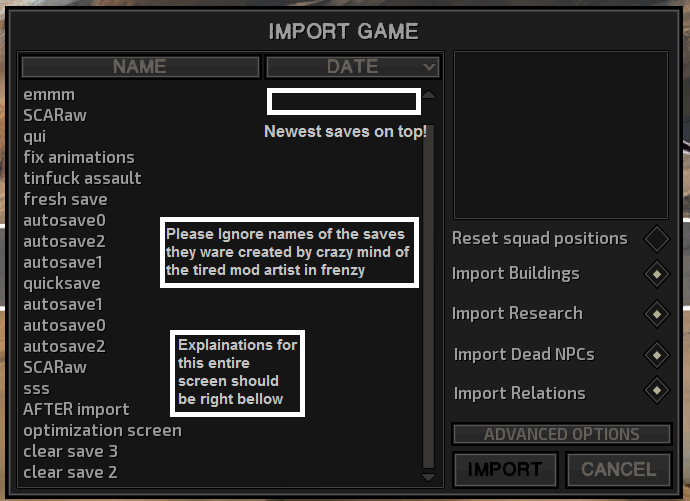






it was important
also right after assaulting tinfist xD
so it was kind of wild
dingbatdumpster
zigsend
spud & spud2
superdoom
SHOPLIFT
skintag
scrimshaw
greascue
pincetrap
horrorshowstart
... just to name a few
i can't remember everything from the top of my head and some people just find it by themselves without need to relay on chats having right people online, have fun playing the game and stay safe!
Number of nest multipliers is best at 1 as intended, considering all nests and bandit camps respawn whenever your load your game.