Install Steam
login
|
language
简体中文 (Simplified Chinese)
繁體中文 (Traditional Chinese)
日本語 (Japanese)
한국어 (Korean)
ไทย (Thai)
Български (Bulgarian)
Čeština (Czech)
Dansk (Danish)
Deutsch (German)
Español - España (Spanish - Spain)
Español - Latinoamérica (Spanish - Latin America)
Ελληνικά (Greek)
Français (French)
Italiano (Italian)
Bahasa Indonesia (Indonesian)
Magyar (Hungarian)
Nederlands (Dutch)
Norsk (Norwegian)
Polski (Polish)
Português (Portuguese - Portugal)
Português - Brasil (Portuguese - Brazil)
Română (Romanian)
Русский (Russian)
Suomi (Finnish)
Svenska (Swedish)
Türkçe (Turkish)
Tiếng Việt (Vietnamese)
Українська (Ukrainian)
Report a translation problem












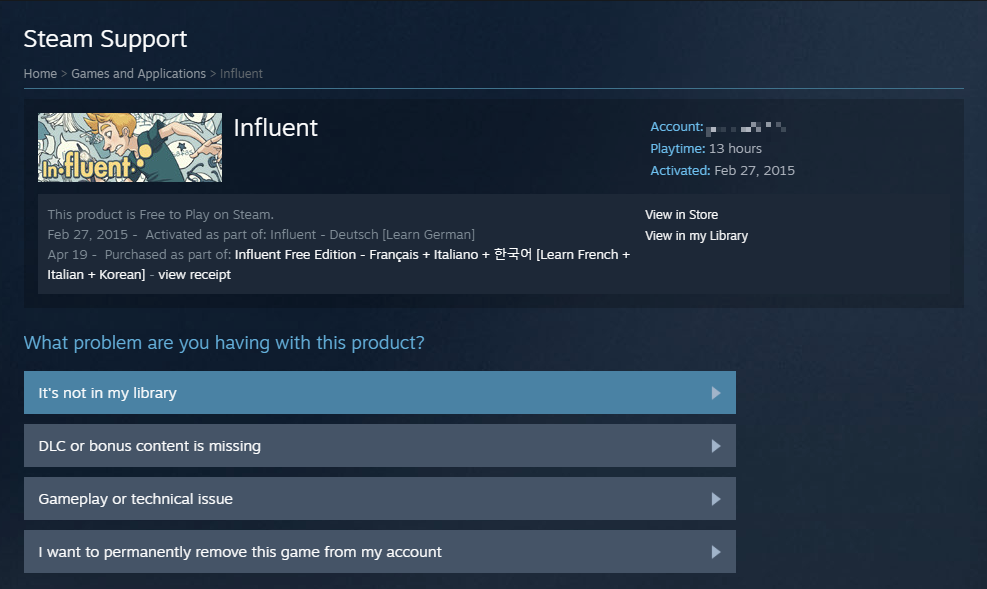






The store page has been updated yesterday, no one will have any problem availing the free DLCs now; they are now listed as free.
Here's those links for those looking to pick them up (French/Italian/Korean):
https://steamdb.info/app/286963/
https://steamdb.info/app/297841/
https://steamdb.info/app/286971/
Thank you for this guide though as an alternative if these don't work for others.
No prob! Someone has posted another solution though.
https://gtm.you1.cn/app/274980/discussions/0/4379130767054678019/#c4379130767055976226
If this ends up working please notify me. I'd go and delete this guide as this other solution is potentially easier for everyone.