Install Steam
login
|
language
简体中文 (Simplified Chinese)
繁體中文 (Traditional Chinese)
日本語 (Japanese)
한국어 (Korean)
ไทย (Thai)
Български (Bulgarian)
Čeština (Czech)
Dansk (Danish)
Deutsch (German)
Español - España (Spanish - Spain)
Español - Latinoamérica (Spanish - Latin America)
Ελληνικά (Greek)
Français (French)
Italiano (Italian)
Bahasa Indonesia (Indonesian)
Magyar (Hungarian)
Nederlands (Dutch)
Norsk (Norwegian)
Polski (Polish)
Português (Portuguese - Portugal)
Português - Brasil (Portuguese - Brazil)
Română (Romanian)
Русский (Russian)
Suomi (Finnish)
Svenska (Swedish)
Türkçe (Turkish)
Tiếng Việt (Vietnamese)
Українська (Ukrainian)
Report a translation problem









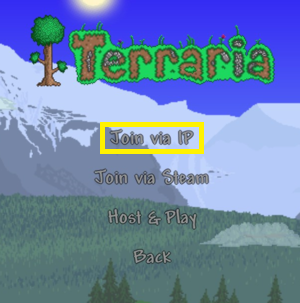




First, follow the same step above for "If you host the world".
*Important, other Steam friends MUST NOT start the game yet, but stay online on Steam.
Back to host player. Open in-game Settings and then invite friends.
Friends should accept the invitation, choose player, then enter the password. Have fun.
You need to manually go to the install location of the game in steam/steamapps/common and run the <start-server-steam-friends> batch file. It will open a command prompt window and you can follow the instructions on screen there and then you can both join the server it creates. You can go in and invite your friends.
I could not play until I did that so, I hope this helps someone in need.
It worked for me 100% everytime i try to join