Instalar Steam
iniciar sesión
|
idioma
简体中文 (chino simplificado)
繁體中文 (chino tradicional)
日本語 (japonés)
한국어 (coreano)
ไทย (tailandés)
Български (búlgaro)
Čeština (checo)
Dansk (danés)
Deutsch (alemán)
English (inglés)
Español de Hispanoamérica
Ελληνικά (griego)
Français (francés)
Italiano
Bahasa Indonesia (indonesio)
Magyar (húngaro)
Nederlands (holandés)
Norsk (noruego)
Polski (polaco)
Português (Portugués de Portugal)
Português-Brasil (portugués de Brasil)
Română (rumano)
Русский (ruso)
Suomi (finés)
Svenska (sueco)
Türkçe (turco)
Tiếng Việt (vietnamita)
Українська (ucraniano)
Comunicar un error de traducción
















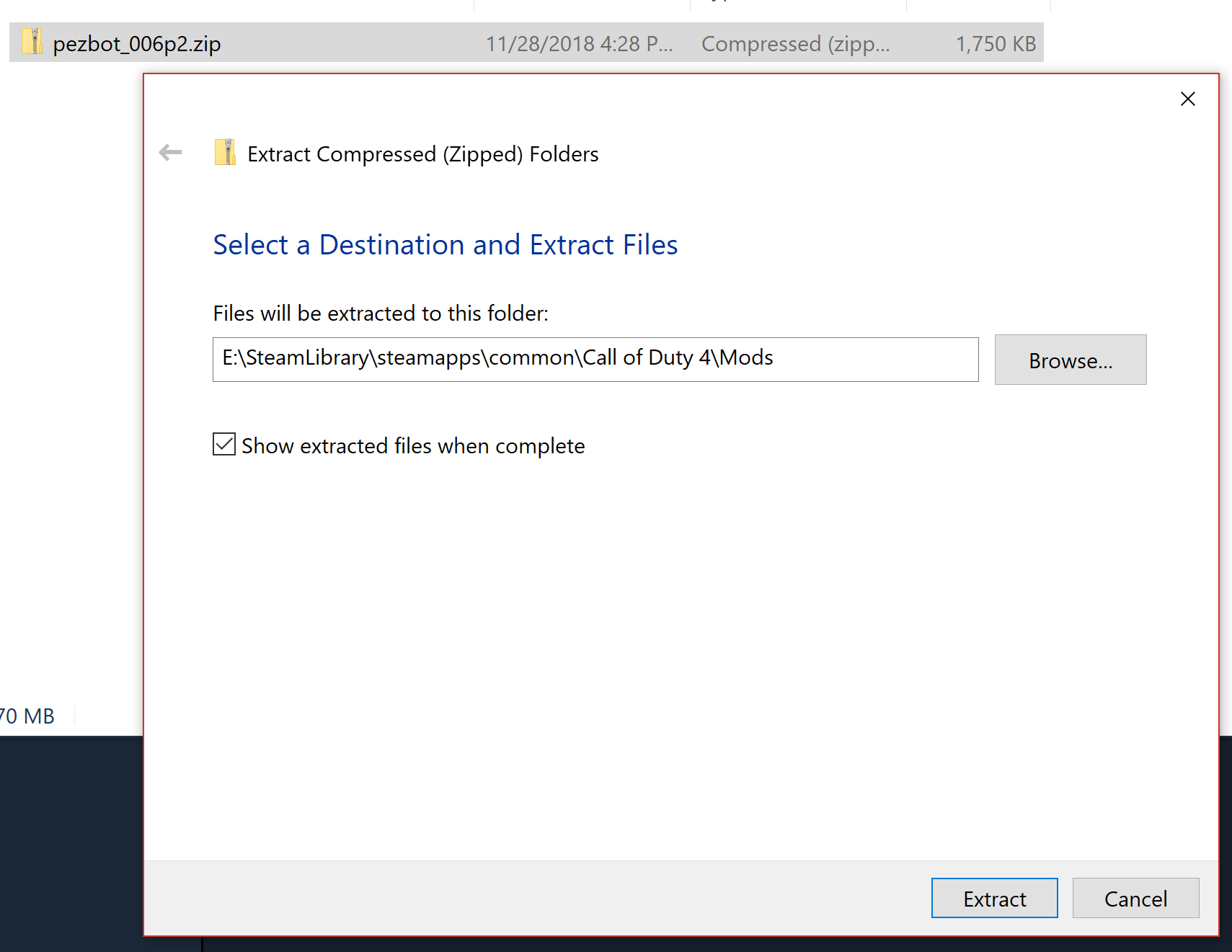
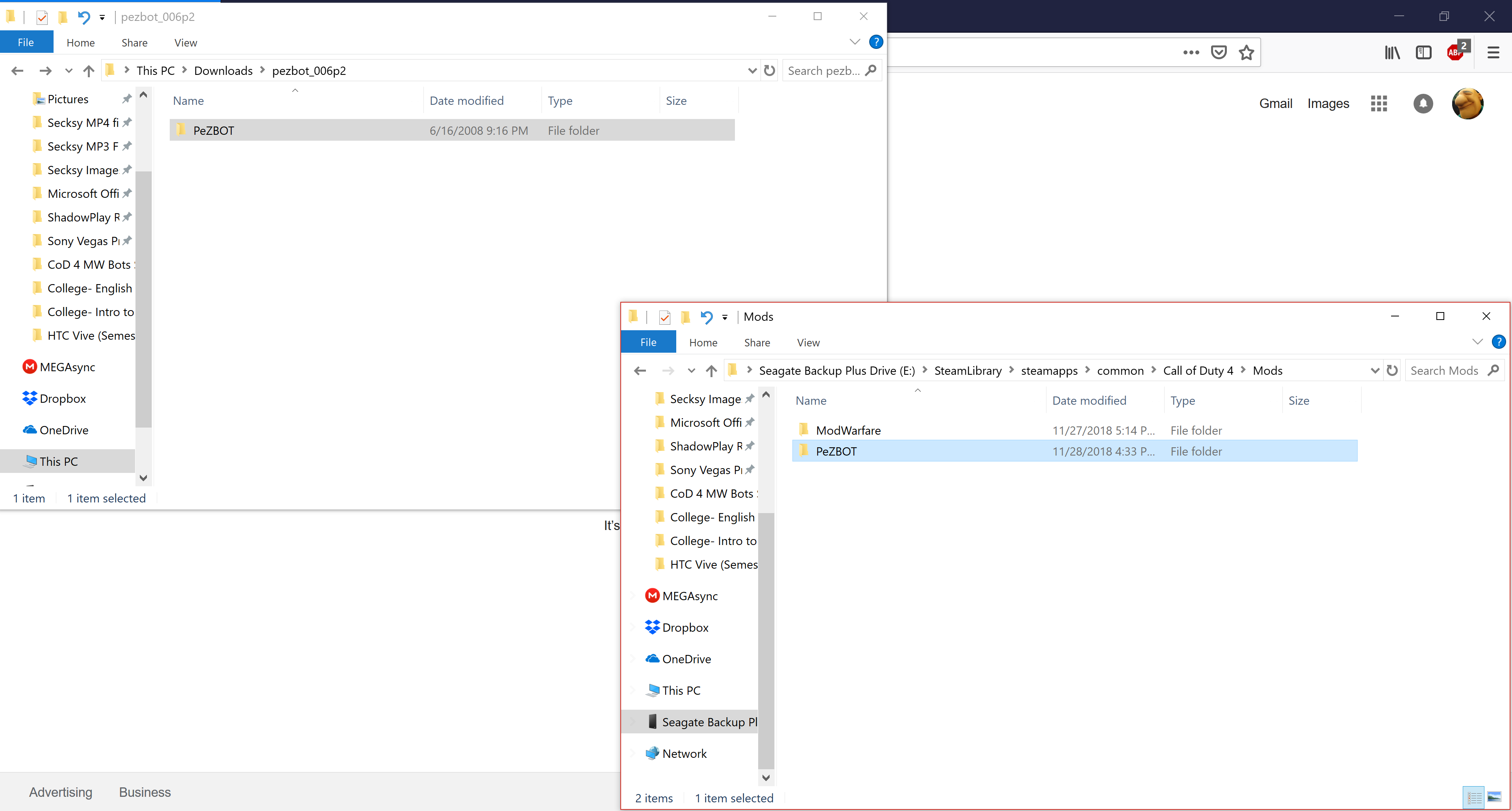
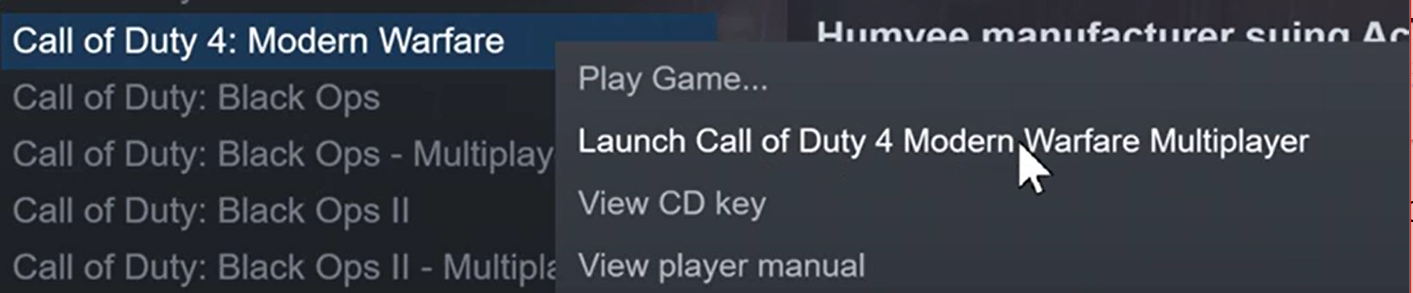
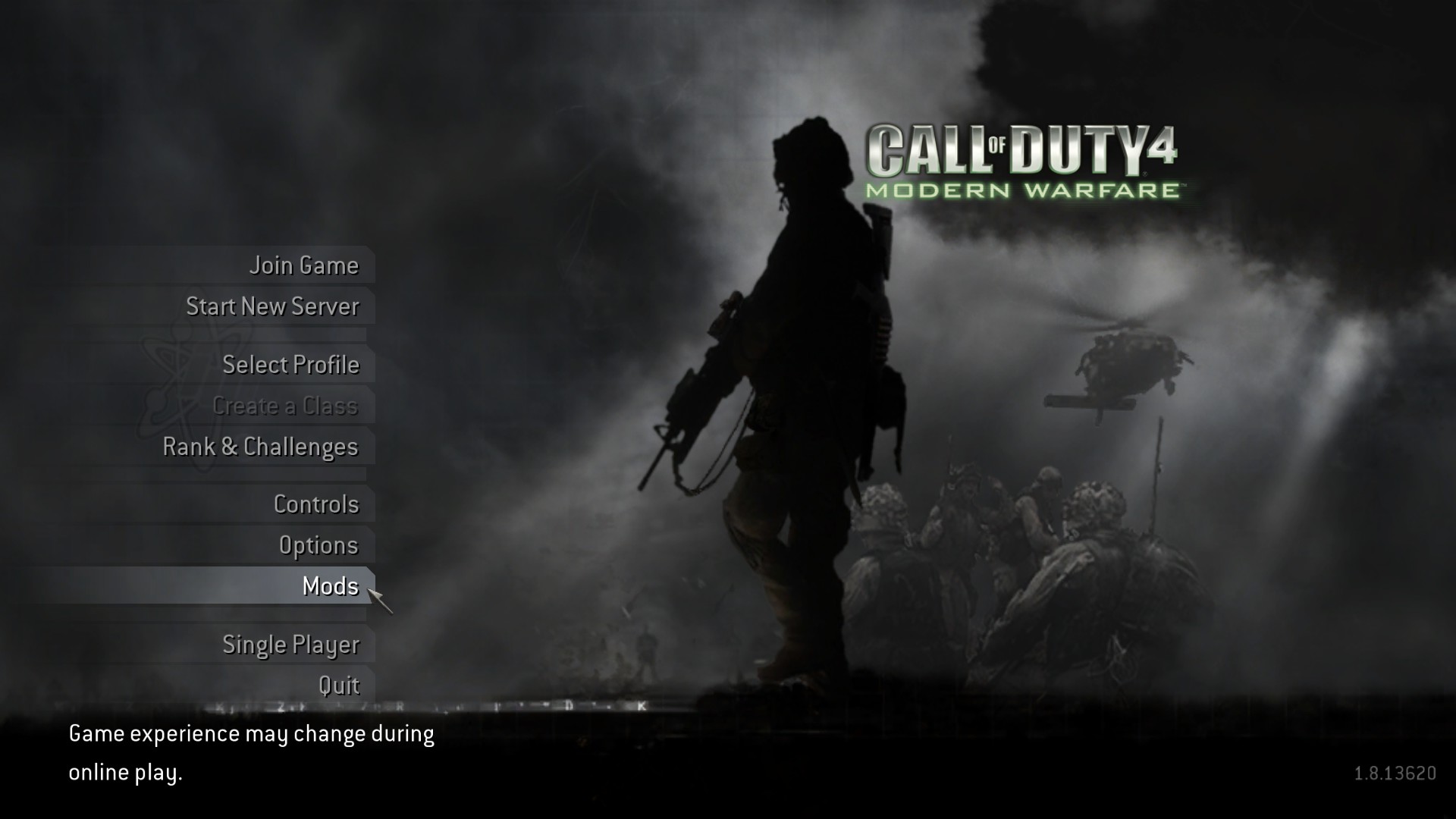
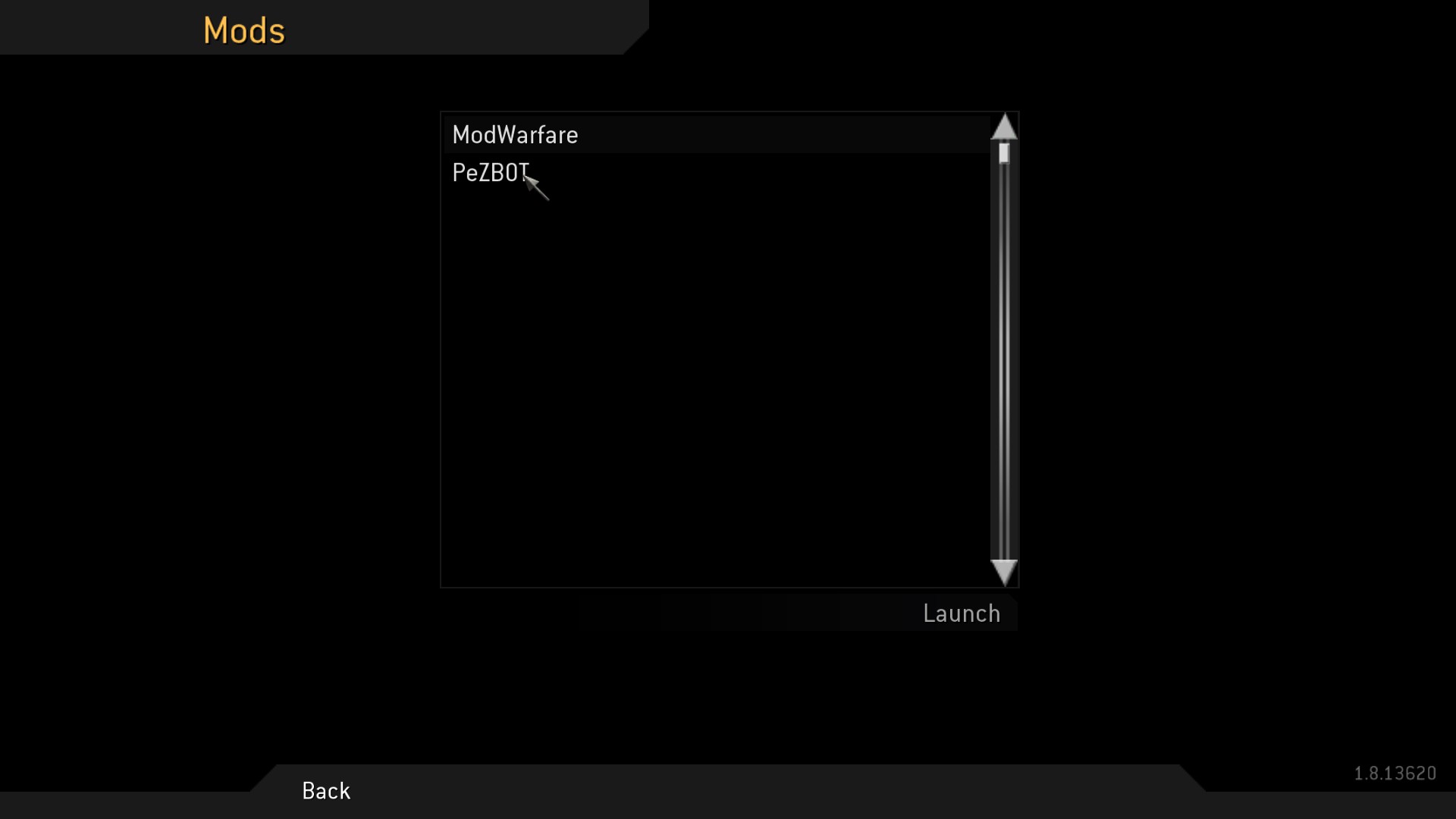
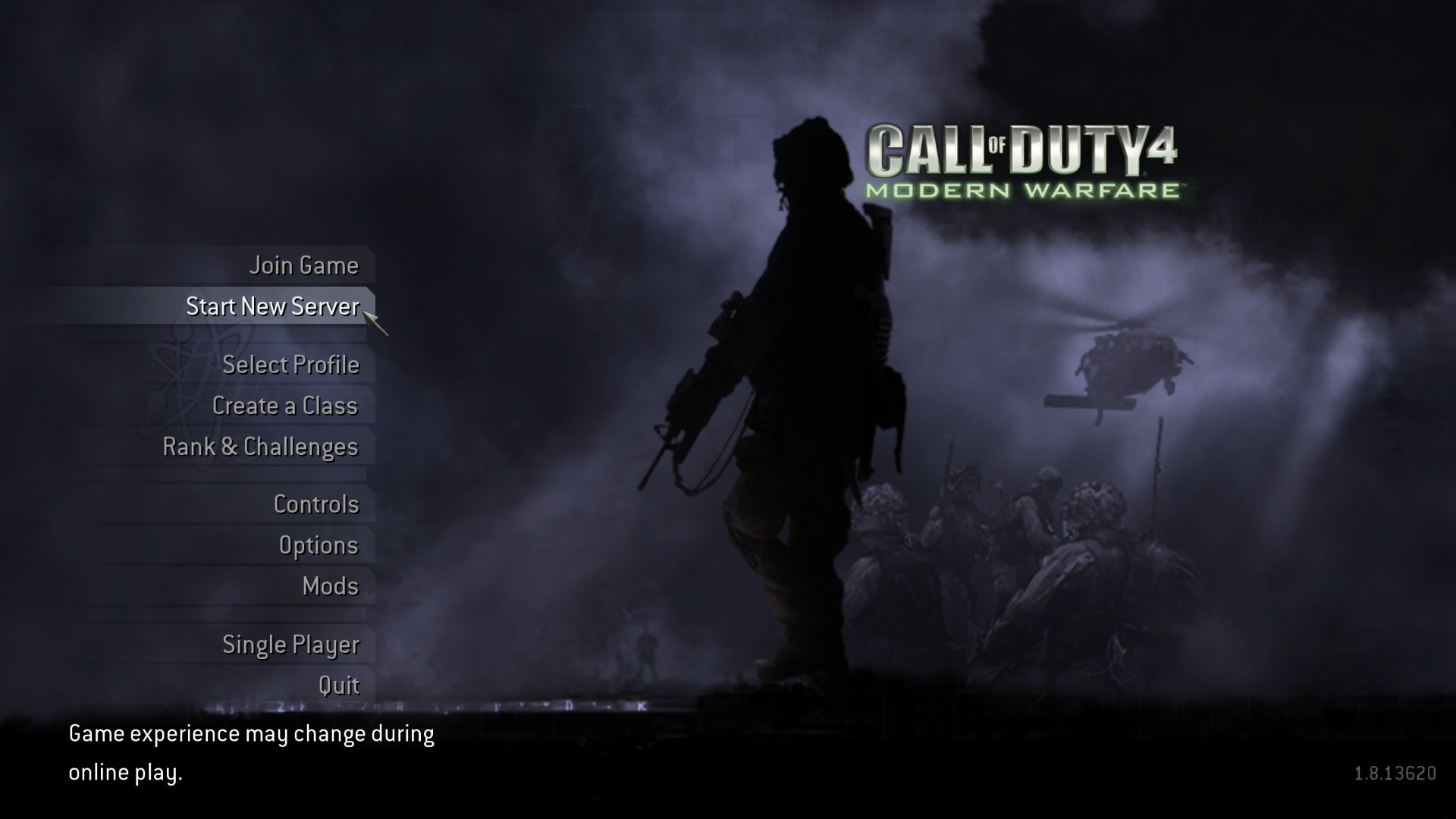
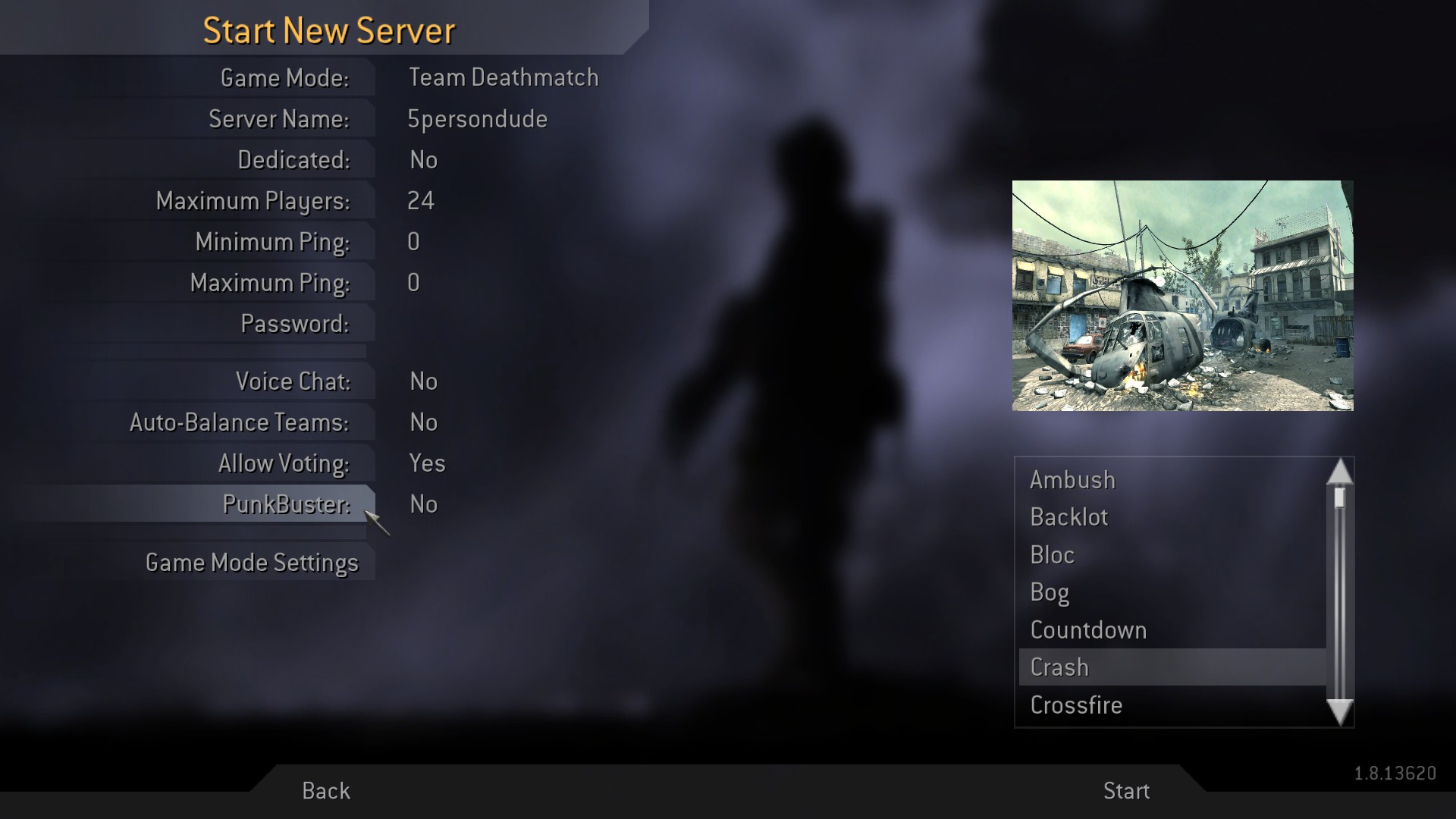




I notice it works first game, but on subsequent games don't spawn but if I exit and make a new game on a new map, it works. If you add bots in title screen they will load up first game.
Also set the bots skill to 0 for an easier time. If they are on skill 1 or higher, they tend to aim through walls and hit you (if wall can be shot through), and they tend to come with m60 and hit ya across the map. /set svr_pezbots_skill # (# 0 or 1) .
More bots the more choppy it gets.