安裝 Steam
登入
|
語言
簡體中文
日本語(日文)
한국어(韓文)
ไทย(泰文)
Български(保加利亞文)
Čeština(捷克文)
Dansk(丹麥文)
Deutsch(德文)
English(英文)
Español - España(西班牙文 - 西班牙)
Español - Latinoamérica(西班牙文 - 拉丁美洲)
Ελληνικά(希臘文)
Français(法文)
Italiano(義大利文)
Bahasa Indonesia(印尼語)
Magyar(匈牙利文)
Nederlands(荷蘭文)
Norsk(挪威文)
Polski(波蘭文)
Português(葡萄牙文 - 葡萄牙)
Português - Brasil(葡萄牙文 - 巴西)
Română(羅馬尼亞文)
Русский(俄文)
Suomi(芬蘭文)
Svenska(瑞典文)
Türkçe(土耳其文)
tiếng Việt(越南文)
Українська(烏克蘭文)
回報翻譯問題











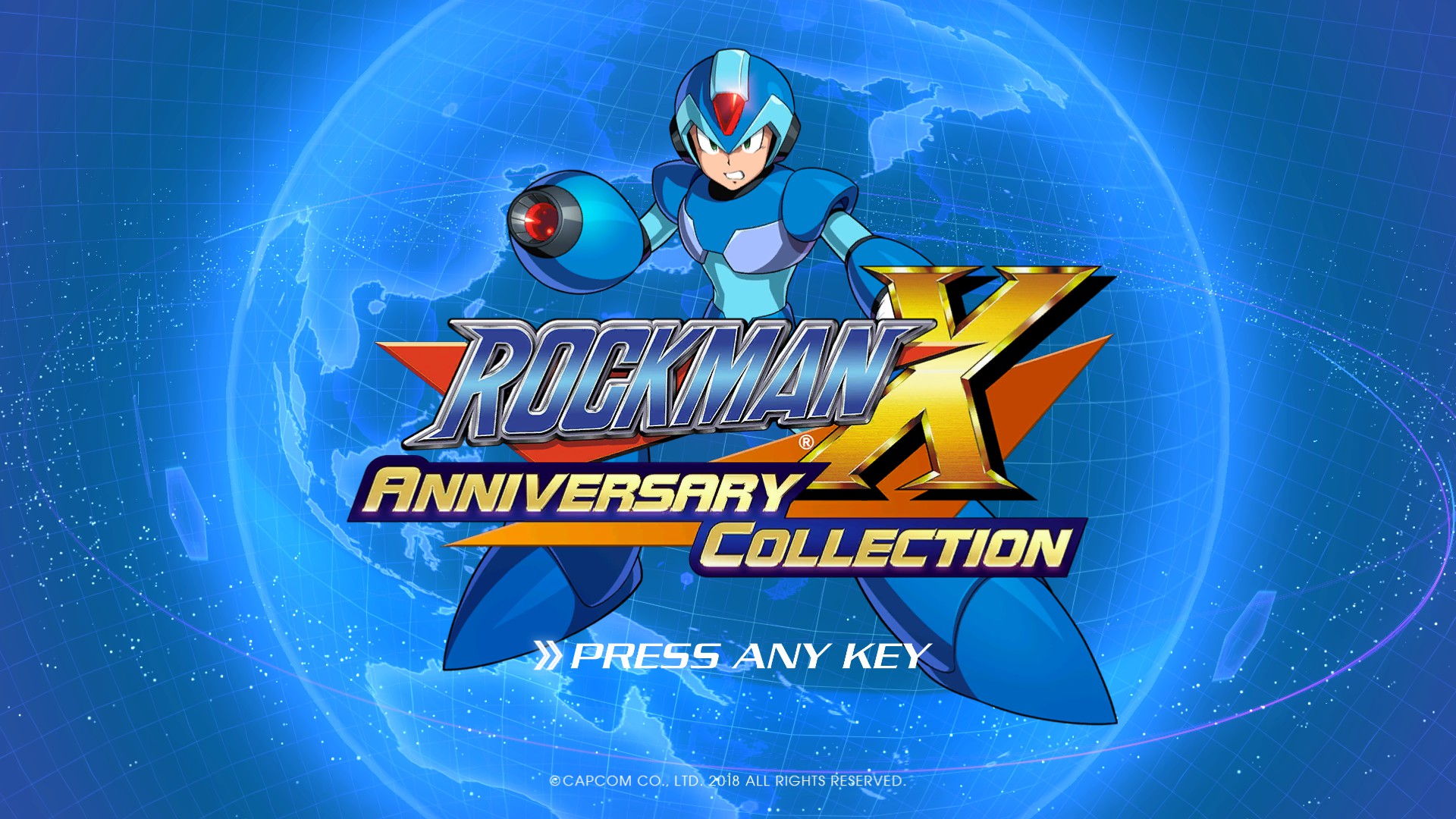










Infelizmente eu não saberia te ajudar muito. O máximo que descobri é que no caso dos Mega Man X de Super Nintendo, o texto se encontra no executável do jogo (por se tratar de uma ROM emulada). Sendo assim você poderia utilizar um editor hexadecimal para traduzir os textos do X1, X2 e X3. Porém você se veria obrigado a utilizar a mesma quantidade de caracteres que o texto em inglês usou, resultando numa tradução bem limitada. Já no caso do Mega Man X4 em diante, infelizmente eu não consegui encontrar as ferramentas necessárias para extrair/acessar os textos, portanto não poderia te ajudar.
I want to translate MMXLC to PT-BR, can you tell me how to do it or what program do I use to find the game's text files and do it?
In the guide there is a link to a program that opens compressed files: WinRAR. Download and install the WinRAR program, then you will be able to extract the file RMXAC1_mod_5SET2018_v2.0.rar into the game installation folder.