Zainstaluj Steam
zaloguj się
|
język
简体中文 (chiński uproszczony)
繁體中文 (chiński tradycyjny)
日本語 (japoński)
한국어 (koreański)
ไทย (tajski)
български (bułgarski)
Čeština (czeski)
Dansk (duński)
Deutsch (niemiecki)
English (angielski)
Español – España (hiszpański)
Español – Latinoamérica (hiszpański latynoamerykański)
Ελληνικά (grecki)
Français (francuski)
Italiano (włoski)
Bahasa Indonesia (indonezyjski)
Magyar (węgierski)
Nederlands (niderlandzki)
Norsk (norweski)
Português (portugalski – Portugalia)
Português – Brasil (portugalski brazylijski)
Română (rumuński)
Русский (rosyjski)
Suomi (fiński)
Svenska (szwedzki)
Türkçe (turecki)
Tiếng Việt (wietnamski)
Українська (ukraiński)
Zgłoś problem z tłumaczeniem








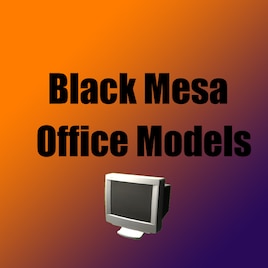




This only just started today, does anyone else have this problem and does anyone know how it can be fixed?
Step 1: Open Spawnlist (Q is Default)
Step 2: Look near the bottom right of it, locate Addons.
Step 3: Click the + Sign next to it
Step 4: Locate the Black Mesa Office Models tab, should say: Black Mesa Office...
Step 5: Doesn't render.
Step 6: Run to room and cry in a corner.
Step 1: Open Spawnlist (Q is Default)
Step 2: Look near the bottom right of it, locate Addons.
Step 3: Click the + Sign next to it
Step 4: Locate the Black Mesa Office Models tab, should say: Black Mesa Office...
Step 5: Let it render and start spawning!